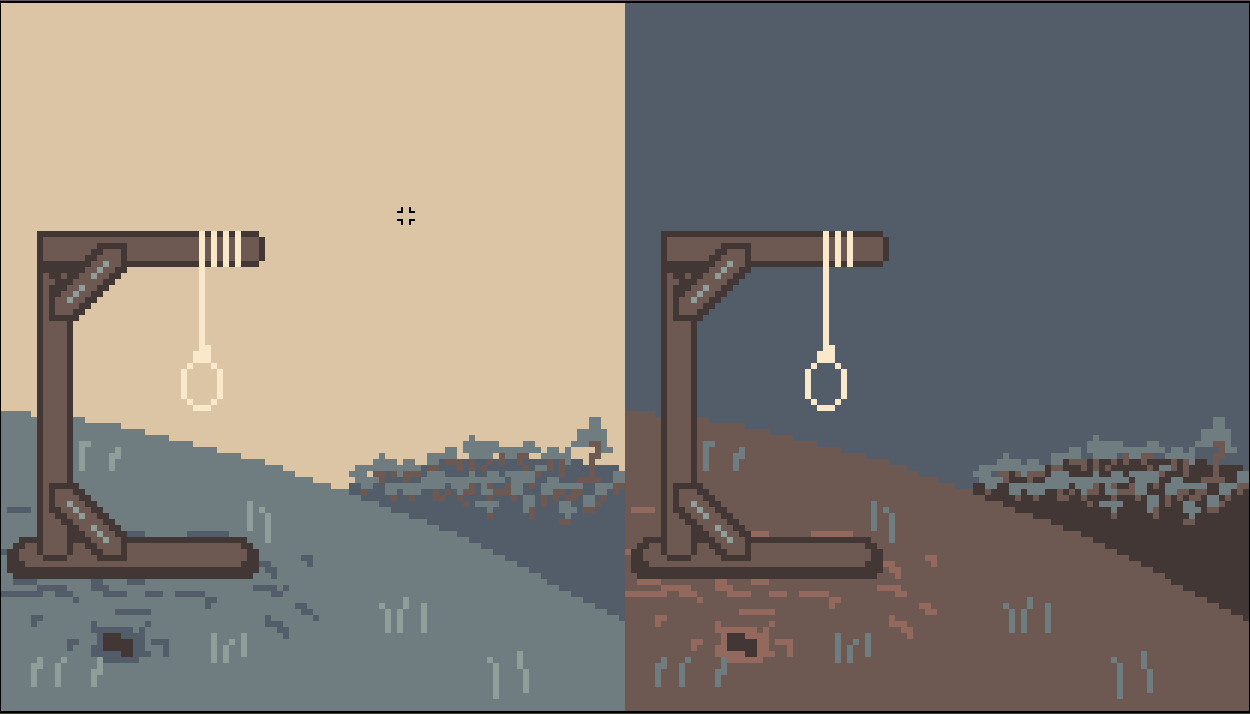I am making a hangman game and I decided to do it pixel art. I’m new to aseprite and wonder if there are any quicker ways to transition from evening to night than just redraw every pixel frame by frame. I was kinda thinking that first, the sky changes color and then the ground. Is that possible or do I have to do tedious work?
If you need a smooth transition with many frames, why not fade from one to the other in-engine? If you make a few different steps (e.g. day, bright twilight, dark twilight, night), it can look pretty good.
If your goal is to use the same palette for each frame and use the colours optimally, then picking them by hand for each frame is the only real solution. You can replace entire colours easily by using the fill tool with contiguous disabled, but that will still require modifying each frame.
There may be cross-fading scripts for Aseprite, but I haven’t encountered any. If you need a simple cross-fade and don’t care about the palette, the EZGif Animated GIF Maker can create a cross-fade gif for you, which you can then open in Aseprite for manual tweaks or to export as PNGs. For images like this, where the palette is small and each frame will have the same number of (differing) colours, this sort of cross-fader should work fine.