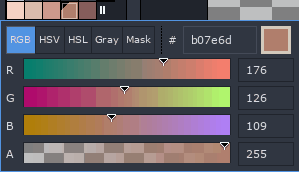Github link: [BUG] HSV/HSL Color slider values randomly go down by 1 when changing other values · Issue #2607 · aseprite/aseprite · GitHub
To reproduce this bug, open the color sliders (F4), and select a color from your pallette to edit. Go to HSV or HSL sliders. Try inputting, for example, hue at 50, either by manually inputting the number by typing it in the box, or by precisely sliding with your mouse. Now click another color and go back to the first one. It might or might not have subtracted 1 from your original value. It also randomly subtracts 1 from other values which you have not touched. It doesn’t seem to happen for RGB or Grayscale sliders.
See example gif below:
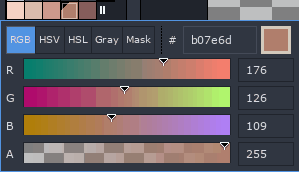
EDIT: on second thought, this might not be a bug, but some sort of web-safe color correction feature. In which case, is there any way to turn it off? It’s incredibly annoying.
EDIT2: Apparently this is a known issue: My HSV color keeps going back to 69 · Issue #2245 · aseprite/aseprite · GitHub
1 Like
Rather than a web safe colours correction thing, this is an artefact of conversion. Every colour goes through a conversion to RGB and back when you use sliders other than RGB, because Aseprite can only store colours as RGB. The conversions are not 1-to-1, causing this drift.
To avoid the drift, Aseprite would probably have to store the slider values separate from the colour value, and only do the conversion one-way (slider -> colour) during regular slider usage, and only update the sliders when the colour changes via a different source, which is more complicated but hopefully doable.
2 Likes
Thanks for the explanation. I hope we get a way to preserve these values until file saving atleast. Not that it’s a huge deal, but it is annoying when you’re trying to edit your pallette.