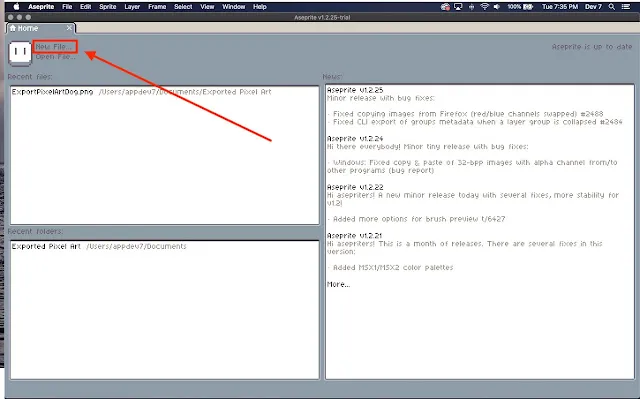I expected to see a DASHBOARD like the one Younis uses in his video. so I bought Aseprite, downloaded it, then had to do an Extract all the files and guess at clicking on the .EXE file. Why no instructions or videos telling me via email to go there for beginners???
I clicked Tutorial in the Aseprite dropdown and it showed me another Younis video among others. None show you how to get to that Dashboard.
Am I already supposed to have a college course, or associate that knows it who teaches me or is that the job of Aseprite? I expected a Dashboard and to open it up and follow along with Younis, but I can’t even find the dashboard. Thanks a lot.
I located this link to this tutorial. It’s not by Aseprite. I don’t know why not.
it shows the page I opened to, so i feel better now, but it’s a black and white page and I can’t even do a copy & paste for you because it doesn’t allow cut, copy and paste.
Maybe I can show the image of the page here? I will guess no so I’m not disappointed.
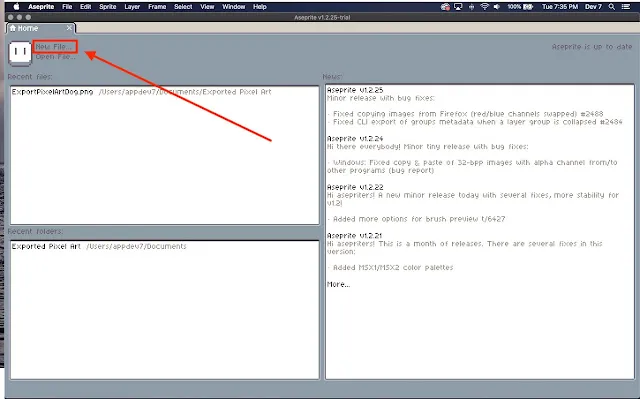
Well, will miracles never cease? You at least allow us to paste images from sites not on Aseprite. I couldn’t even do a webcapture or a PrtScn. I’ll follow his/her advice. But HE/SHE is doing YOUR work FOR you, Aseprite.
Just so you know for the future, this is the home screen tab for Aseprite, and looks perfectly normal to me. As you discovered, it does contain links so you can create new files, open previous files, or recover files when aseprite crashes, but those functions (and plenty more) can also be reached through the menus if you close the home tab.
The right hand panel is a news pane, and will show new items when aseprite developers put out new releases.
Also, check this video out (alongside Adam’s great videos) - as it describes what the home screen is for within the very first few seconds. https://www.youtube.com/watch?v=tFsETEP01k8
Hope that helps,
brickviking
(Post 2)
1 Like