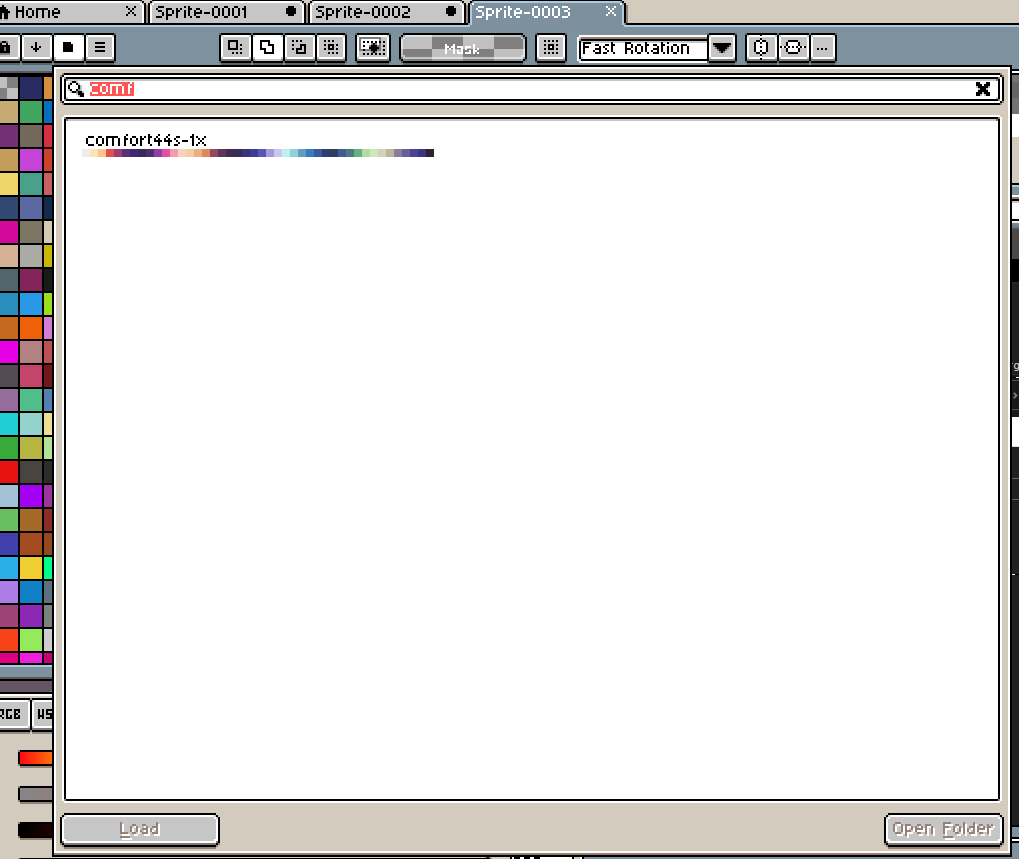I found some palettes online that I like, so I decided to make an extension out of them, so that I wouldn’t have to keep loading them in every time I started the program. Problem is, every time I try to load the extension file, it keeps giving me an error saying that its an unrecognized file extension. I’ve tried with both .zip and .aseprite-extension (since thats what it says to use in the documentation) and neither worked. Any idea what’s going on?
aseprite-extensions need .json files inside to tell it what to do, but you don’t need an extension file if all you want to do is add palette files. All you need to do is to go into Edit → Preferences and click “Locate Configuration Folder”, then go into the Palettes folder and drop your palette files there. This will make them appear under the same name in the palette presets.
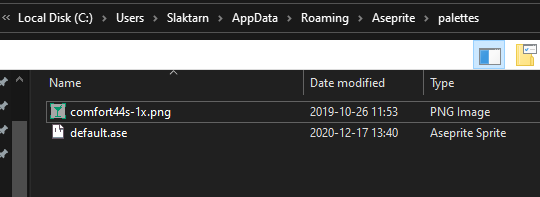
However if there’s a further issue regarding the file type recognition of .aseprite-extension I unfortunately don’t know how to solve that.
Oh, wow. That was way easier. Thanks, man. Do you happen to know of a way to remove some of the default palettes that I don’t care about?
I think they are all added as extensions so you could disable them in preferences → extensions
Oh, right. Duh. I’m a moron. Lol
EDIT: Ok, so, that worked to get rid of all but one. I still have this one hanging around called “tags”.
EDIT2: Nevermind. Found it.