Hi all,
I’ve been working on a script to import and export palette files with the aco, act and ase extensions. The script is aimed at Aseprite version 1.2.40 or later. The code can be downloaded at the following Github repo:
Here’s a summary of these extensions:
- act files contain 256 colors in the RGB format, no alpha. Newer versions contain the number of colors in the palette and a designated transparent color.
- aco files contain colors in the formats CMYK, Gray, HSB, LAB and RGB. Newer versions contain names for each swatch. No alpha.
- ase files contain colors, with names, in the formats CMYK, Gray, LAB and RGB. No alpha.
The dialog looks like this:
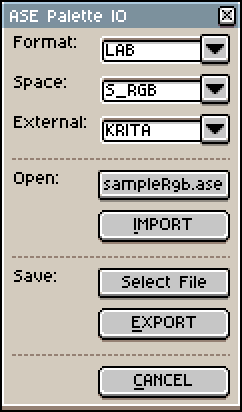
I tested the files against GIMP and Krita, not against Adobe products. For LAB, CMYK and gray formats especially, the open source software packages are inconsistent. If you find cases where colors are majorly off, feel free to file an issue on the repo. (For some formats, smaller variation is to be expected). More details in the README file at the repo linked above.
The repo also contains sample exports if you’d like to try importing into your software of choice first.
A related discussion is here:
Thanks for your interest.
Jeremy