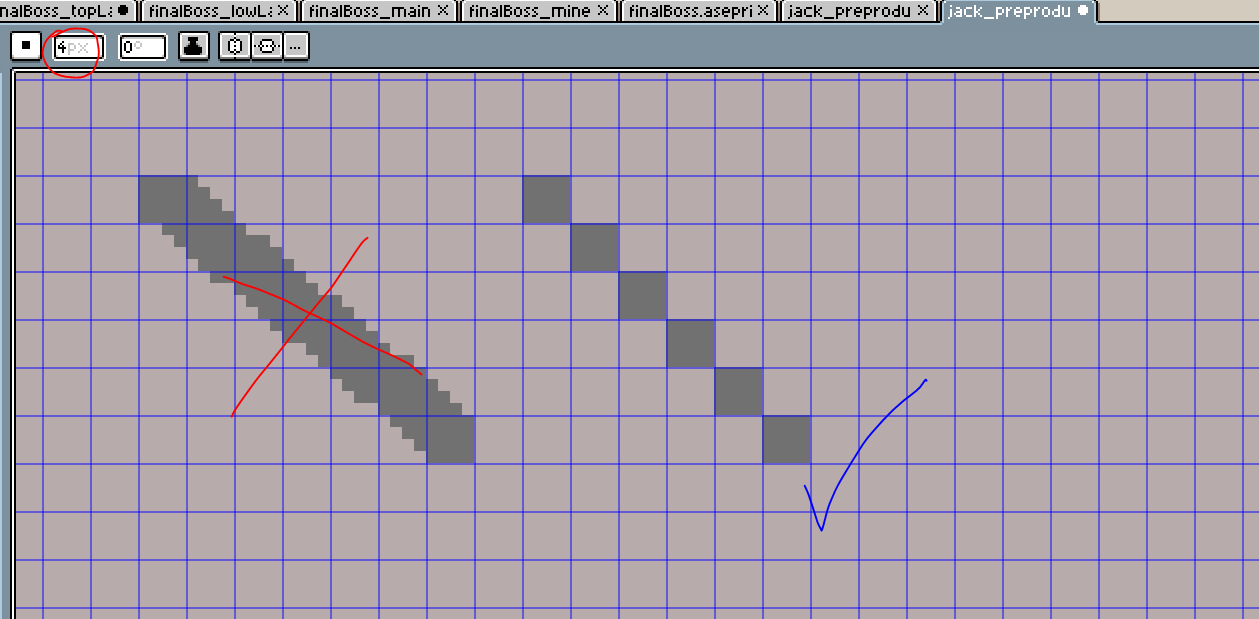Hi,
is it possible to increase how the pencil or any other tools snaps? For instance, the pencil move each neighbour by a pixel no matter the size of the brush. Can I make it move each “x” pixels. Say I am working in a 1920 * 1080 canvas. But I want that my minimum brush and how it move to the neighbour is also 4 pixels.
The problem with snap to grid is that it snaps when you actually paint the pixel. I would like to be able to hover over the canvas so the cursor moves each 4 pixels. Do you know what I mean?
thanks
this images explain what I mean. I want to be able to get the result on the right
when I set my brush to 4px and use the pincel tool, the line, etc…
but instead I get the result in the left which is is with the snap. The 4px brush is created with a 1 pixel distance always, but I want it to draw each 4 px distance.
Hope this images makes is more clear.
no in fact that would be terrible for a lot of people, what you can do is doing in normaly one pixerl and when you’re done you export upscaling it 400x, if you need that immediatly use the fill tool and use stop at grid.
I see. Okey thanks, i wanted to avoid exporting upscaled to be able yo work directly with an hd canvas. But it’s fine, thanks for the reply.
the export feature has a resize feature, i recommend you to work in 480x270 and resize to 400% or for more space 960x540 and resize to 200% in export
aaaahh, the export feature allows you to resize but the export sprite sheet right?
that could be a big problem. I hope I am wrong.
Self reply: not in the UI, but through the command line.