Hey @Kaminari, I’m not entirely sure I understood what you meant, but here’s an option to what I got:
Before importing new artwork to your canvas try changing from Indexed Colors to RGB, you can do it by browsing the top menu Sprite >Color Mode >RGB Color (this way you’ll keep the palette you’ve got previously). 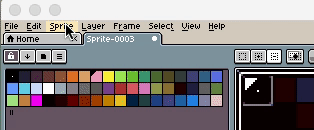
If after adding the new Artwork you’d like to keep the new colors in your Palette Tab as well you’ll have to add the colors one by one (not sure if there’s a better method).
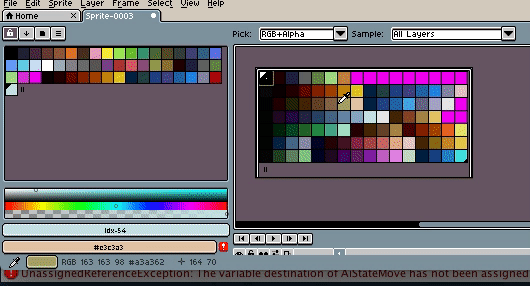
And after all that you can turn your file back to Indexed Colors!
Please let me know if that helped!