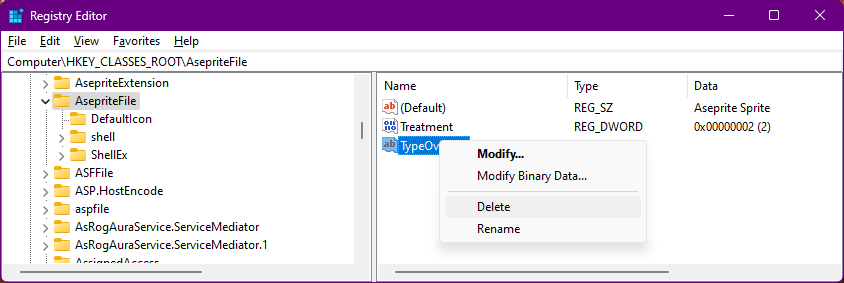Hi @brokenbeta, you can try to enable the app icon manually editing the registry (regedit.exe), just deleting the TypeOverlay value from HKEY_CLASSES_ROOT\AsepriteFile:
Then you have to re-login or restart your PC (or killing/restarting explorer.exe process).
Internal details for developers: There are some docs about this entry in the Thumbnail Overlays section here.