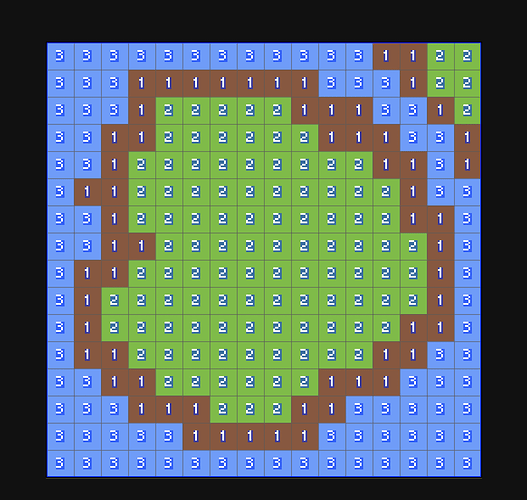So in Aseprite, when using the tilemap mode and holding Command (I’m on a Mac), it brings up the tile number over each tile.
I want to be able to export it to a text file in the same layout with the numbers and each tile saved individually.
I.E.
map.txt
3,3,3,3,3,3,3,3,3,3,3,3,1,1,2,2
3,3,3,1,1,1,1,1,1,1,3,3,3,1,2,2
… etc
then ‘3’ be like ‘water.png’, ‘1’ be ‘dirt.png’, and ‘2’ be ‘grass.png’
This may be silly, but I only ask because Pyxel does the text file thing and I’m following a SDL tutorial that uses that. I understand this likely isn’t super practical or anything, I just don’t want to purchase Pyxel and want to know if I don’t have to create a text file manually… Thank you!