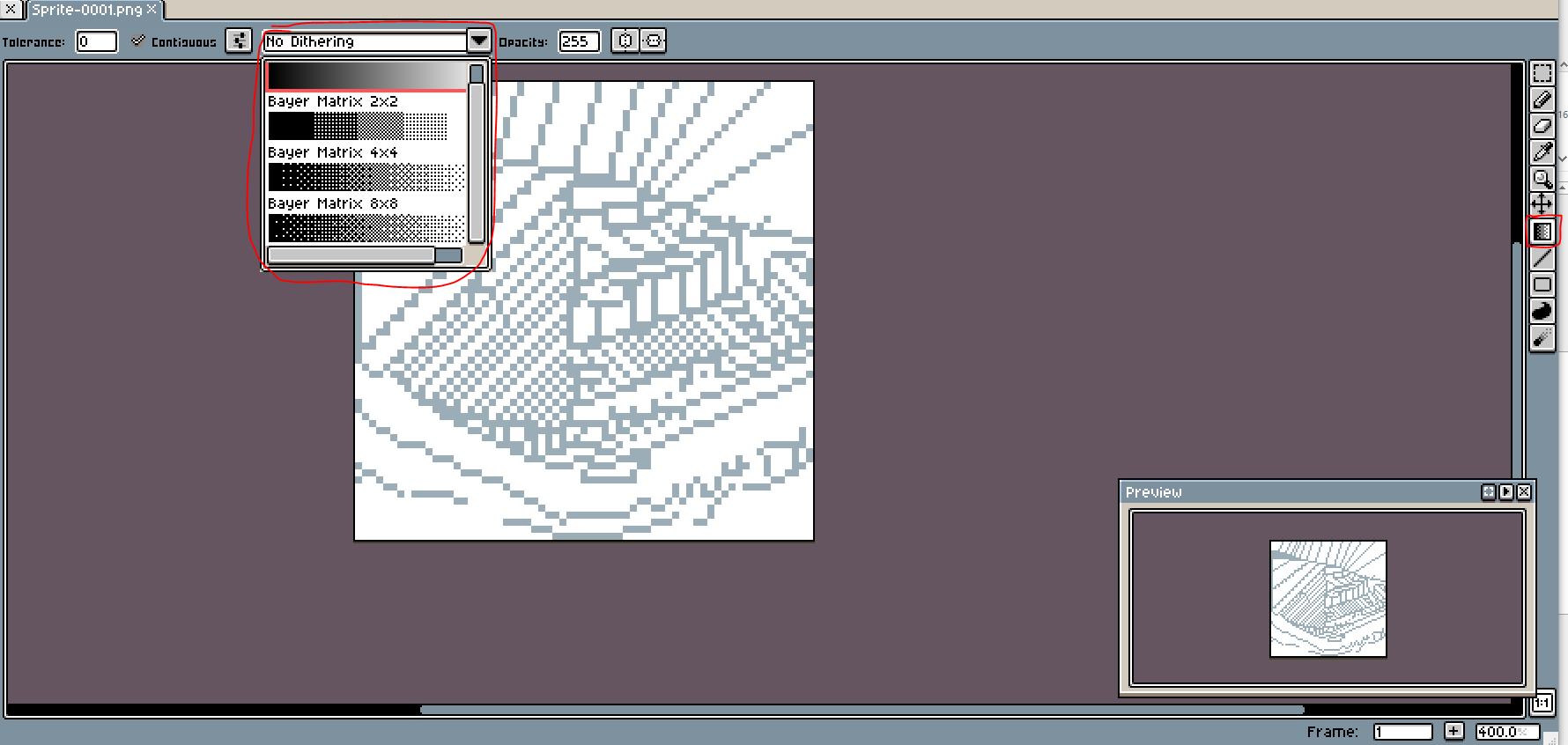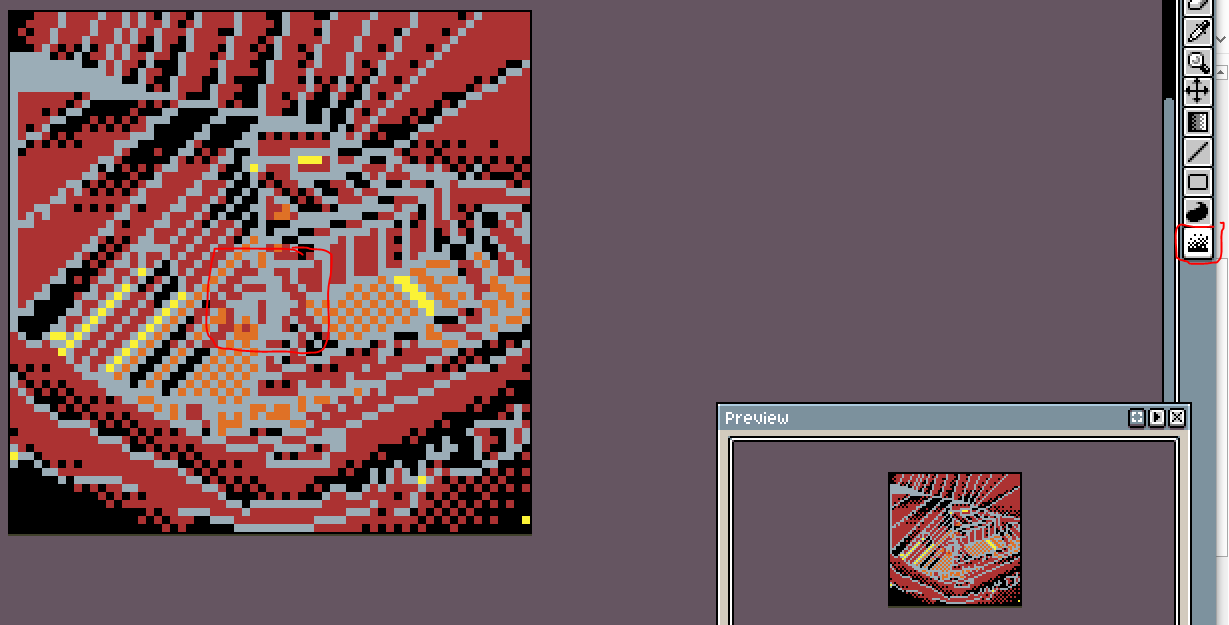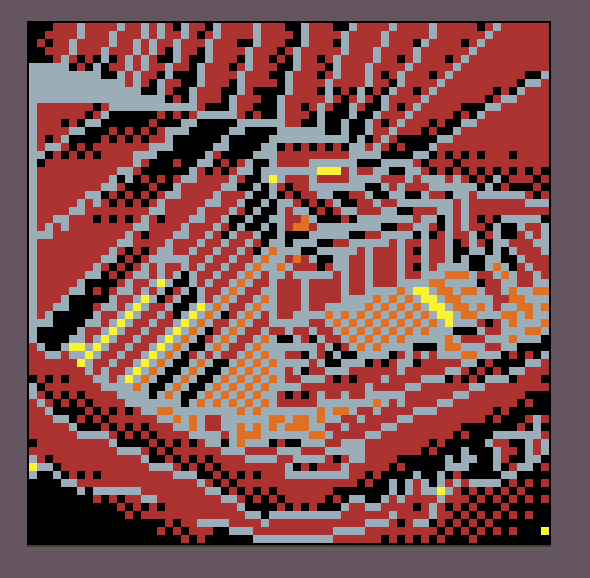There’s a cool example of someone creatively using layers in photoshop to do crazy non-destructive dithering to pixel art
http://danfessler.com/blog/hd-index-painting-in-photoshop
I wonder if something like this would be possible in Aseprite or if a feature could be added.
Essentially the way it would work is that the underlying artwork would NOT be indexed, it could be full uncompressed color, but there would be a final non-destructive/real-time posterization step that includes dithering. In that link the guy even is able to make his own dithering patterns from small 16x16 black and white patterns he’s made as a separate file.
Here’s a GIF of the effect in action. Notice how the final image is indexed color but the underlying image is manipulated in 24-bit color space
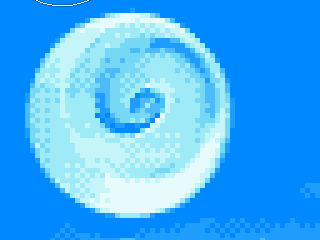
There’s more GIFs in the link.
It would be great to have such a feature and then “bake” your image for final tweaking of individual pixels.
The issue with his approach and photoshop is that the index needs to be part of a gradient, in Aseprite it could be a lot cooler since we are able to make our own palette.