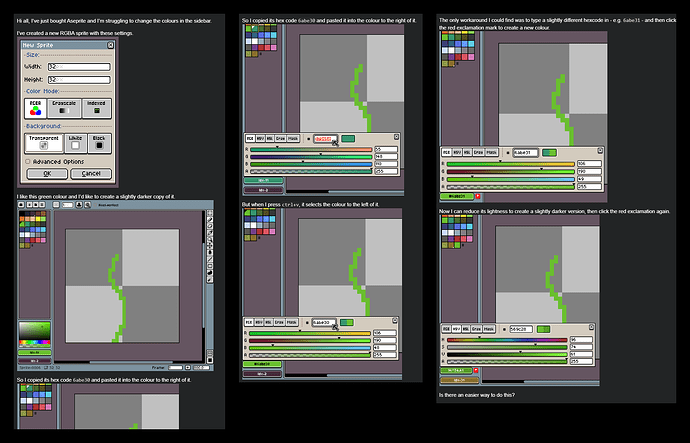Hi all, I’ve just bought Aseprite and I’m struggling to change the colours in the sidebar.
EDIT: I can only attach one image to this post, see the bottom of this post for the images I originally attached.
I’ve created a new RGBA sprite with these settings.
(image removed)
I like this green colour and I’d like to create a slightly darker copy of it.
(image removed)
So I copied its hex code 6abe30 and pasted it into the colour to the right of it.
(image removed)
But when I press ctrl+v, it selects the colour to the left of it.
(image removed)
The only workaround I could find was to type a slightly different hexcode in - e.g. 6abe31 - and then click the red exclamation mark to create a new colour.
(image removed)
Now I can reduce its lightness to create a slightly darker version, then click the red exclamation again.
(image removed)
Is there an easier way to do this?