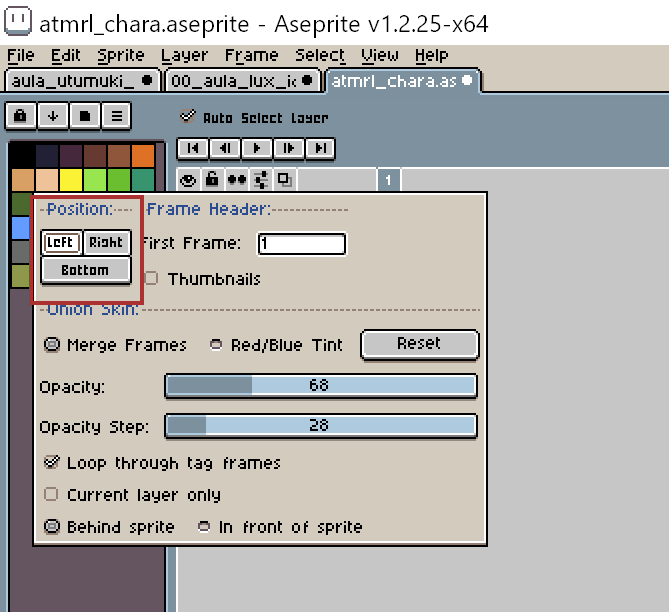Hello!
Is there any way to change the layer position other than clicking the button in the red box?
No, there is not another way to change the timeline position.
I think Aseprite’s getting a UI update in the next version to give a little more freedom with widget placement, perhaps we’ll also get some way to save/load workspaces with different arrangements?
2 Likes
Hi there @GangeSatoya ![]()
You can use this little script to rotate the position of the timeline:
Hi @eishiya ![]() it’s planned but not ready for the first v1.3-beta, I’ve decided to move some features in a future beta so we release the tilemap editor ASAP and start getting more feedback about it.
it’s planned but not ready for the first v1.3-beta, I’ve decided to move some features in a future beta so we release the tilemap editor ASAP and start getting more feedback about it.
4 Likes
Thanks for the reply!
Can’t wait for the next version!
Hello! dacap!
Thanks for sharing your script with us!
I’ll try it right away!
1 Like