When I press F4 to open the menu below, it’s always set to RGB and I have to switch to HSV every time. Is there a setting to change this behaviour? It’s a bit cumbersome…
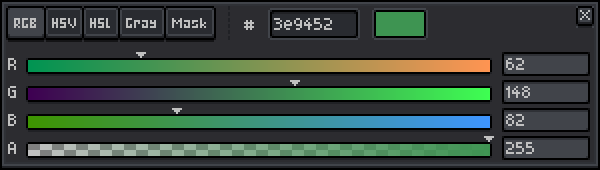
Hi there @nubels! At the moment the best you can do in this case is to Ctrl+click the RGB and HSV buttons to keep both sections open:

1 Like
Alright, thank you very much!
1 Like
Can we please get a proper fix for this so we can JUST use HSV?