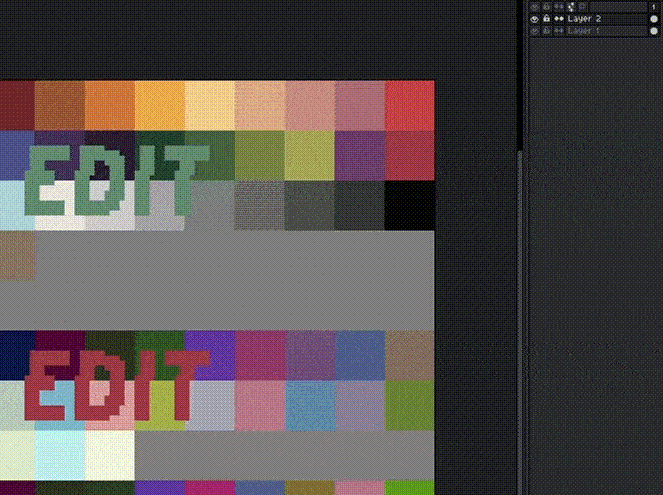I noticed that when adjusting colors on a layer it seems to effect all layers vissible? Is there a way to get around that without having every layer turned off?
well, it depends on what you mean by adjusting colours. if you change colour swatch in indexed mode, it will change that colour everywhere, but if you mean adjustments with for example replace colour or hsv, you can choose if those get applied to ‘selected’ or ‘all’. there’s a button on the right.
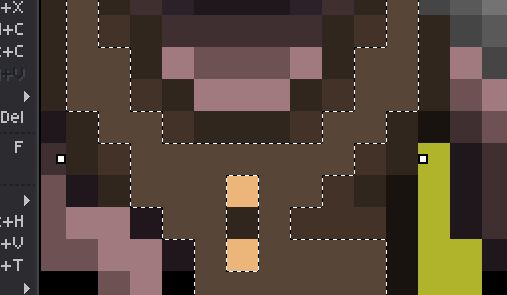
so like What I mean is the edit>adjustment stuff. This seems to be my result no matter if I select a layer, selct the color,ect it still seems to effect other parts
sorry, but i can’t tell what you’re doing from that cropped image ;]
edit: but it seems like there are two steps. first is the adjustment (no transform handles) and it looks fine and only after that something happened.
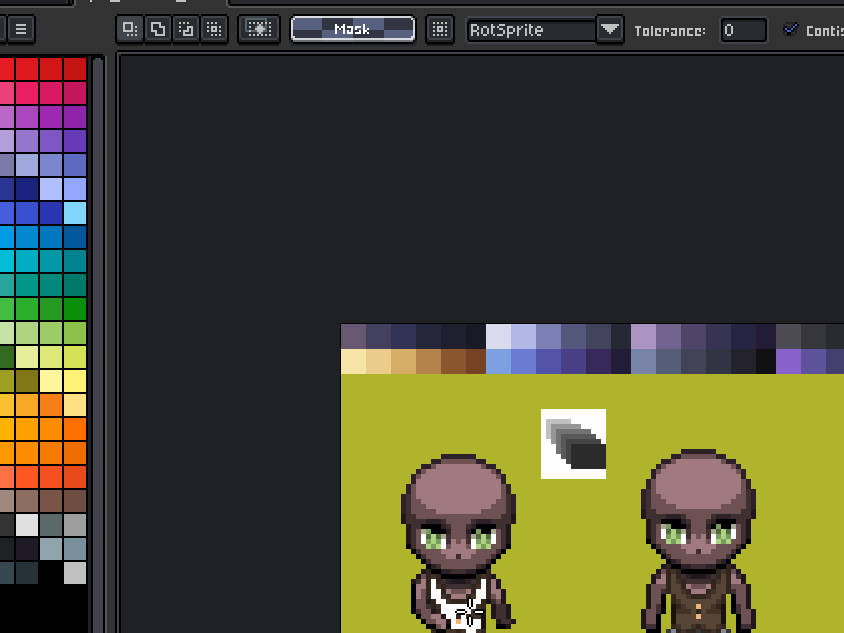
does that help explain it any better? Only the vest should of changed
yes! but i’m still confused. i can’t recreate whatever is happening there. it almost seems like the adjustment works just fine as it should and then suddenly it looks like the layer blending mode changes or i don’t know why the green vest gets transparent and the other one disappears. it’s a mystery ![]()
does this happen all the time to you or did it just started?
I think I’ve always had this issue but I don’t use adjustment so it never really bothered me. I’m just more curious why it happens. edit: what do you mean green vest goes transparent? The vest gets adjusted then it effects all layers beneath the vest. It only disapears because I turned off the layer to show it effected the other layers. Also if I don’t select the vest with the magic wand it changes the whole files colors. Strangly it doesn’t happen to all layers if the other layers are turned off but this file is meant to be a npc maker so that means turning of a bunch of layers for just one layer.
oh, i see, i thought there’s more to it. i do think that you have option “all” selected, right? this shows the difference: all, selected, selected but i also selected layers in timeline