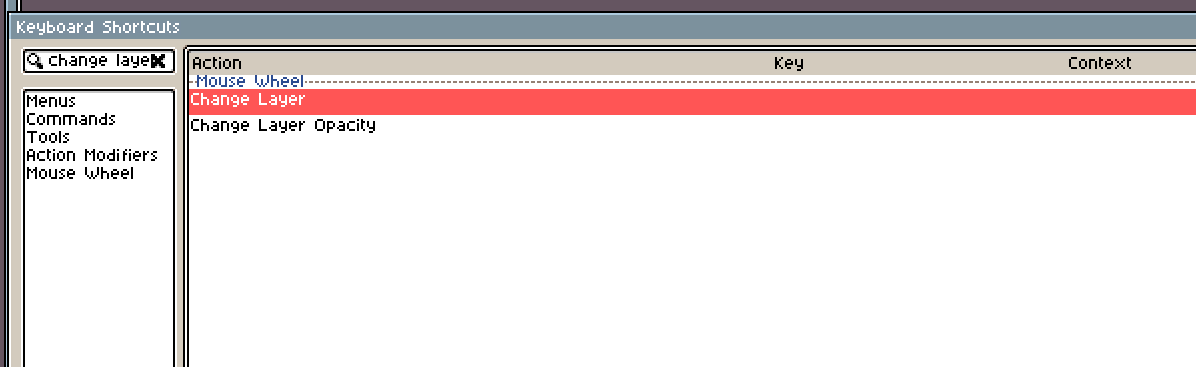I recently assigned ctrl+/ shit+ctrl+ for that in clip studio paint and quickly became very attached to doing so instead of manually clicking on the timeline thing. I searched for it in the aseprite keyboard shortcut menu and the command seems to be there but I am not able to assign anything to it.
It says “mouse wheel” right above it, and while I use the mouse wheel constantly for zooming in and out I have never noticed it to have any effect on what layer I have selected.
If you want to assign layer switching to the mouse wheel, you have to go into the mouse wheel section on the left, then after that click the “custom” button at the top.
Personally I have WASD set to navigate the timeline kind of like I’m playing a video game. W and S moves up and down (Previous/Next layer) and A and D moves left and right (Previous/Next Frame).
I have also moved every shortcut I use over to the left side of the keyboard too. 1 and 2 is decrease and increase brush size, 3 is invert selection, 4 is delete, etc etc.
Another important trick is holding Ctrl with the pen and simply clicking. Ctrl with the pen is the quick command for switching temporarily to the move tool, and holding Ctrl with the move tool enables auto pick layer, which will change the active layer to the pixel you clicked on.
1 Like
oh fleeps it isn’t actually called “change layer!” it is “go to next (and previous) layer” and is already set to the up and down arrows. flipdediptydoodle, well thank you for giving me the clue to notice that!
WASD is not a bad idea but I have brackets set to switching the frame hard coded in my mind from 15ish years of using dumb old flash, and for whatever reason like W to select the wand tool.
I can do it by holding ctrl and clicking with the pen but it likes to shift the CONTENTS of the layer at the same time if the pen happens to be moving slightly, which is no good!
1 Like
Yeah I have the pen issue too, it works better if you’re zoomed in a bit when you do it, makes it less jittery.
I have more than likely switched layers like that by accident more times than I meant to.
I also like having navigation commands accessible with my left hand; photoshop has layer switching hard coded to the brackets which I don’t like at all, but there is a way to import a script which can reassign that, though it still won’t let me use the ` key.
maybe i will try something like wasd; i am also used to the wand tool on M from 20 years of paint shop pro, which doesn’t let me change the shortcuts at all.
howdy I’m old.
1 Like
I know the pain of being used to things well. I recently started using Clip Studio Paint and nothing works the same as in Aseprite, and after like 7000+ hours it’s hard to readjust.