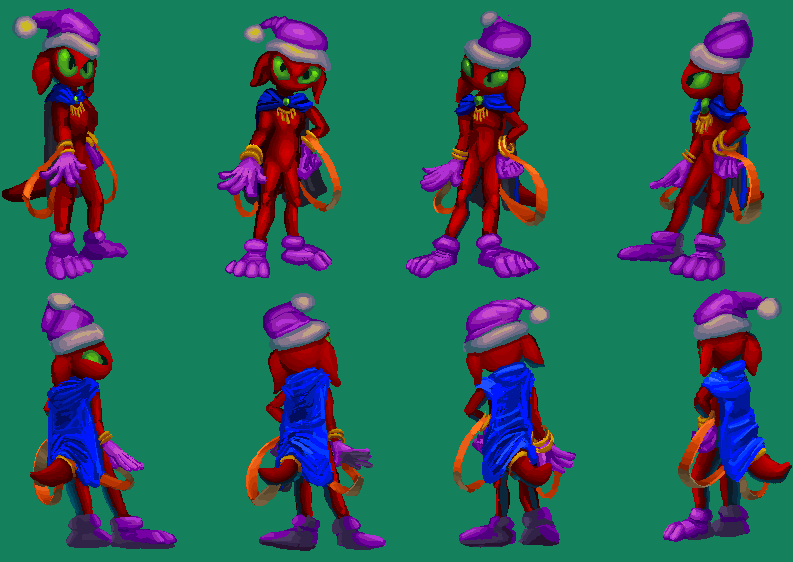I make sprites for gzdoom at a rather large resolution which often precludes drawing them all next to each other. For displaying on the internet, however, I like to show each motion’s angles together as a gif, which can be incredibly tedious to assemble with copying and pasting, especially when it comes to getting each frame into the correct spot.
It seems, to me, like it ought to be within aseprite’s present capabilities to automate this and I may just not know what it is called.
I see stuff about "sprite sheet"s but I can’t determine that it applies to this.
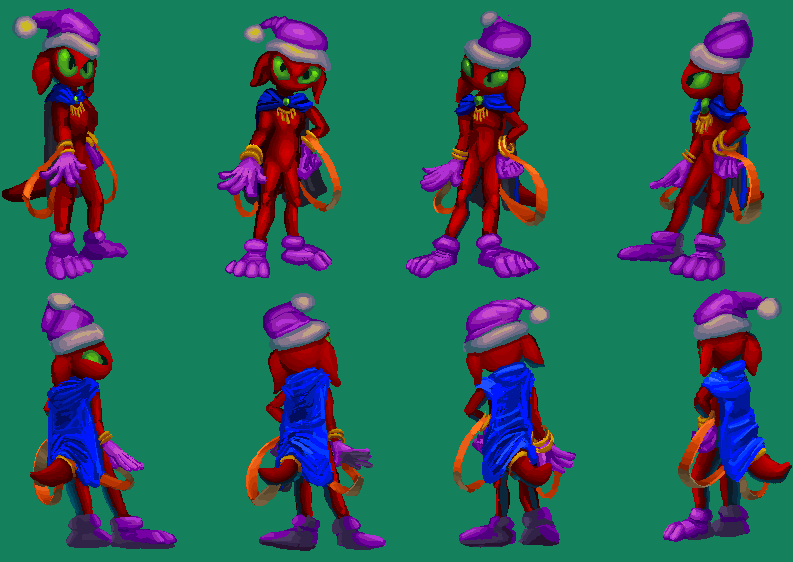
This example group I was able to construct like that to begin with but that is not always an option or conducive to putting into the game, as this is only 25% of the full size!
This should be doable via scripting, but it’s not available as a built-in function since it’s fairly unusual.
Note that you should be able to select and copy+paste all the frames at once, and position them all at once. You do not need to copy and position each frame individually. You just have to be careful with the order in which you do things and careful to select the frames (or cels) and not the layers.
Copying and pasting frames together seems like something I would have tried to do and not succeeded at, but not recently! And so I shall try it again when necessary, thank you! “scripting” I have absolutely no clue about. I can barely handle it in the thing I am using the sprites for.
It’s pretty finnicky because the order and exactly what you select matters. I may have even made a mistake in explaining it. You’d need to select the cells when moving them to new layers, but then to reposition them in the canvas after moving the cells over to the correct frames, I think you’d actually want to select the layer and not the cells. You might have to experiment to find an approach that works, but I’m pretty sure it can be done.
Ah I yes I see that it IS possible to relocate the contents of multiple frames at once, coordinates-wise, even though I can only see one being moved. Very likely I have done this by accident and been confounded later when something was in a different frame was in a different spot than I thought it was.
1 Like