I find this gif in the documentation/help
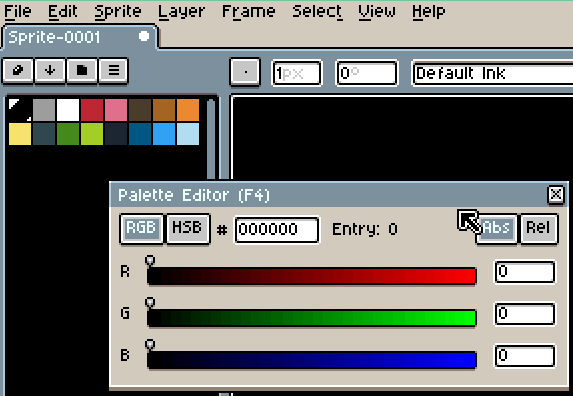
And I want to make that gradient but It looks it was in an older version, now where/how I can make this?
You can still do this, but first to edit the palette you need to hit the lock icon in the top left.
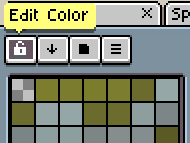
Then you need to go into Edit -> Adjustments -> Hue/Saturation after selecting the range you wish to edit, then edit it that way. HSL means HSL in percentages (So if you’re at 30 saturation in HSL and you drag it up to 100, you’re ending up with 60 saturation in HSL), HSL+ means absolute values.
The gradient button is under the down arrow next to the palette lock button.
Hope it helps!
2 Likes