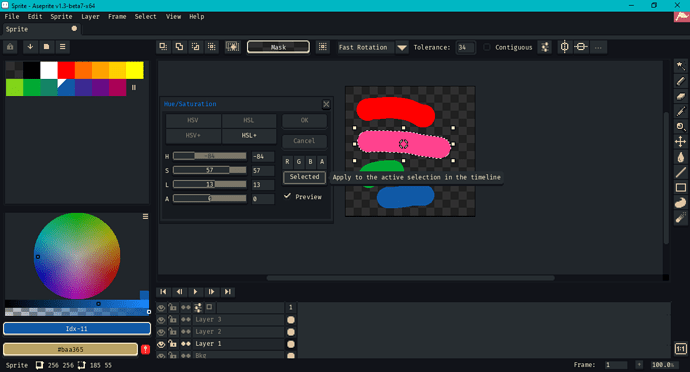So whenever I try to select a certain layer with the marquee tools and then use Hue/Saturation, the sprites colors get all messed up and don’t convert to the new colors properly, but whenever its not selected, the colors work fine but every layer’s sprite changes. Anyone know why this happens or know how to avoid it? I’ve tried a lot of things but can’t seem to get it to work at all
Hi @Cosmicyl,
I suggest 3 precautions (not sure if they’re all necessary):
-
Make sure that you’re working in RGB color mode, not Indexed color mode, when you make the adjustment. To change this in your sprite, go to
Sprite > Color Mode > RGB Color. -
Make sure your palette is locked and cannot be edited. Look at the padlock icon above your palette.
-
If you’re using magic wand, for example, make sure that you’ve selected what you want and not the inverse. You can tell you’ve got the inverse if there are extra marching ants around the whole sprite in addition to around what you’ve selected. To invert your selection, go to
Select > Inverse.
In the image above, the selected bit on Layer 1 used to be yellow. Note that you can toggle between Selected and All in the HSV adjustment dialog.
Apologies if none of that helps. You may want to say what version of Aseprite you’re using. I tested the above in version 1.3-beta7-x64 on Windows 10. You might also share all of the things you’ve tried. There’s always a chance that there’s a bug.
Best,
Jeremy
Looks like it was the color mode. Oops. 
Thank you very much for the help, however. Means a lot!