Hi all!
I’m a beginner who has just recently started off with Aseprite, and I’ve tasked myself with creating a walkcycle. However, I’ve noticed when I try to copy and paste frames, or even delete them sometimes, only a few frames are affected. I don’t quite understand why this happens… am I doing something wrong?
Thanks,
Archonic
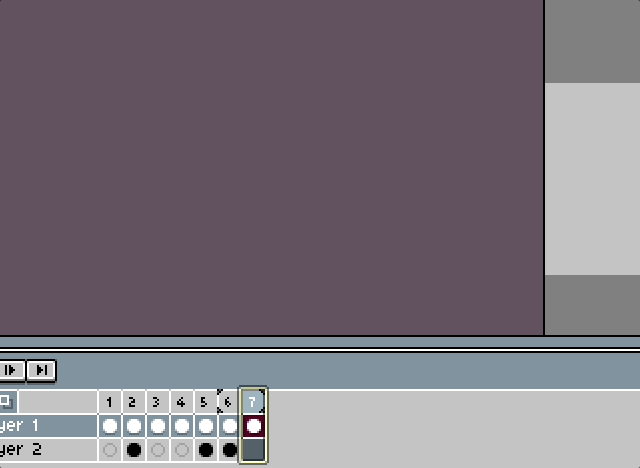
In the GIF you posted, it looks like you’re selecting frames 1 and 7, which would make the behavior correct.
It might be confusing as the border around the frames suggests that the entire range is selectes while it’s not exactly true.
Try selecting frames by clicking on one, and then clicking on another one holding Shift key. Or you can click on a frame number, hold and drag your cursor to select frames this way.
All actually selected frames will have a darker background behind them, same as frames 1 and 7 in your GIF. I hope that helps. ![]()
2 Likes