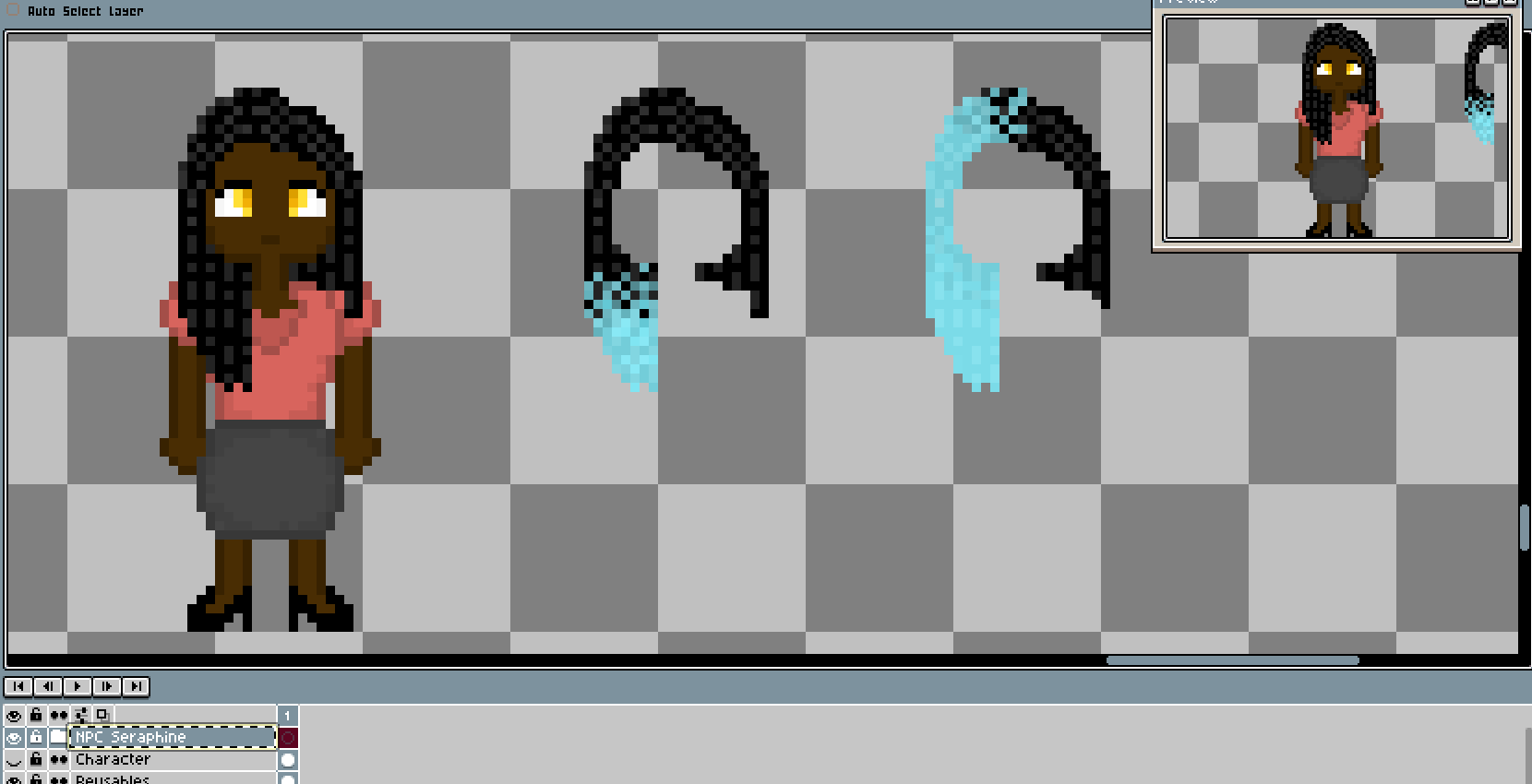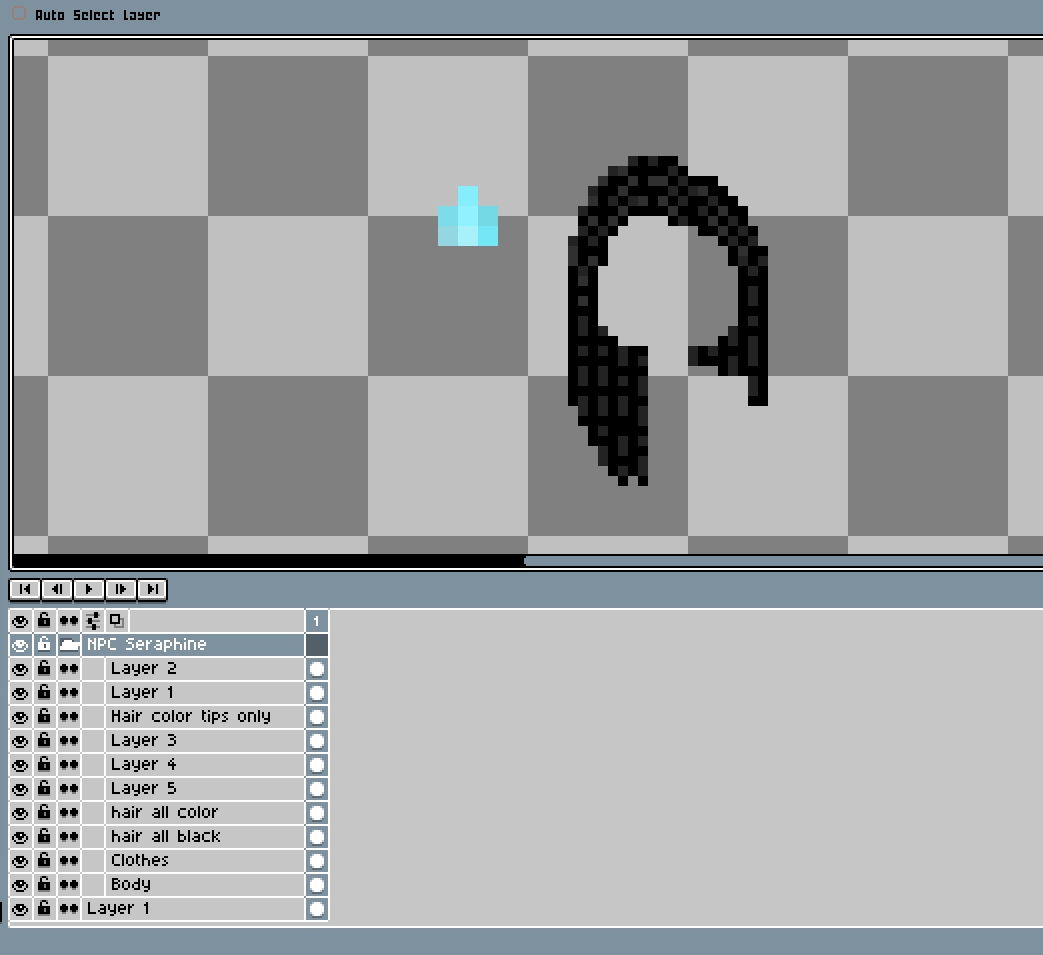I am trying to copy and paste all the layers I have for this character onto another sprite. For some reason when I paste the group all of the layers show up in the bottom but only one of the layers are visible on the sprite and everything seems to have disappeared? I tried to copy paste each layer one by one and it also didn’t work. Anyone have any idea what is going on? I got aseprite through steam and I’m on windows. I’m on version v1.2.25. The first photo is what I’m trying to copy and paste and the second photo is what shows up when I paste it.
1 Like
i’m having similar problems as well. here’re a few examples:
- copied image from 1 file pasted to another file result an image from the previous clipboard (another copied image before the one i just copied). the glitch happens when i use keyboard shortcuts, it works fine most of the time when i use the toolbar: Edit > Copy & Edit > Paste
- multiple layers copy sometimes only paste 1 or a few layers, not all