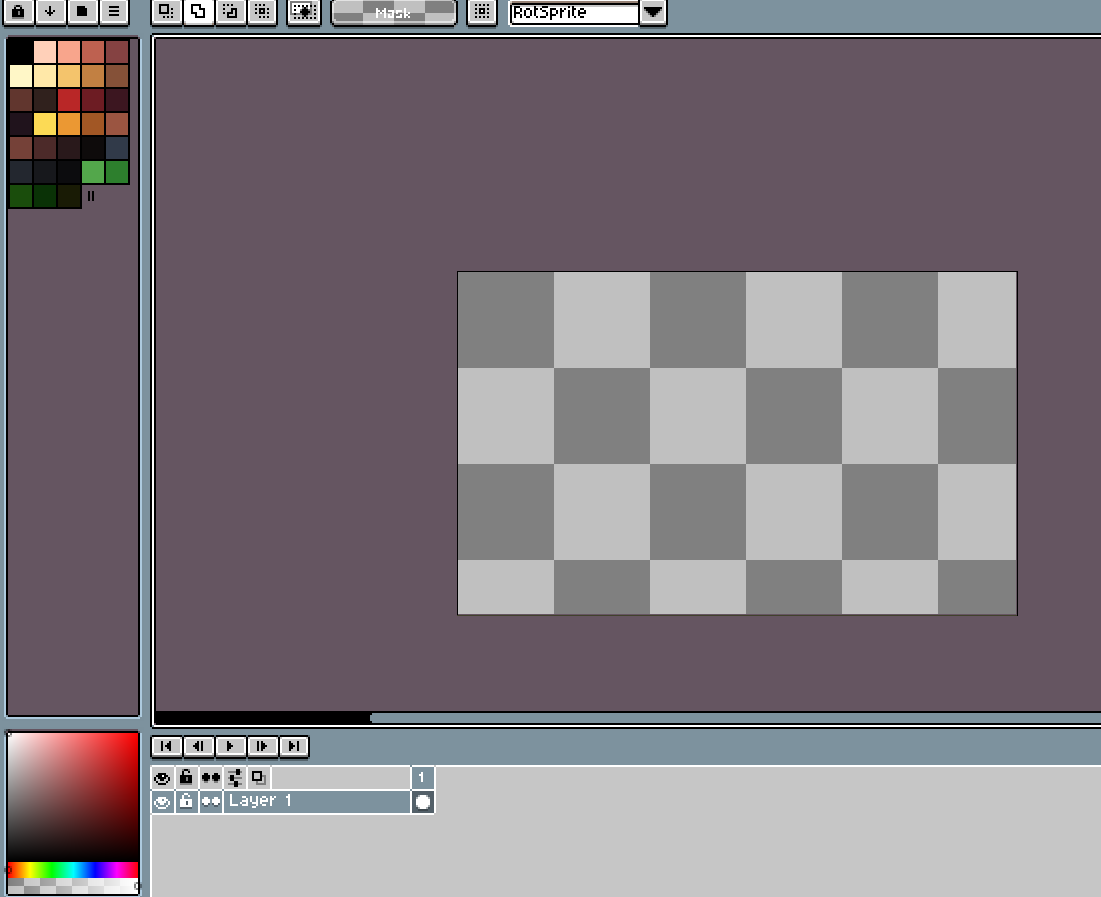I am new to Aseprite and still trying to find my way around things. But every time I right click with my pencil (which according to a video is supposed to activate the eraser) it colors it black. Additionally, whenever I select the eraser and left click to use it, it still draws in black. My background is set to mask. Do you know any way to fix this?
Are you working on the Background layer, by any chance? The background layer cannot have transparency.
I am just using the normal paint function that starts whenever you start a new project.
Although it would be nice to also know how to do it with backgrounds if that problem ever appears.
If you are working on a background layer (easily identified by checking for the underscore under the layer name) then the eraser will paint whatever color is selected in your background color box (the second color box in the lower left).
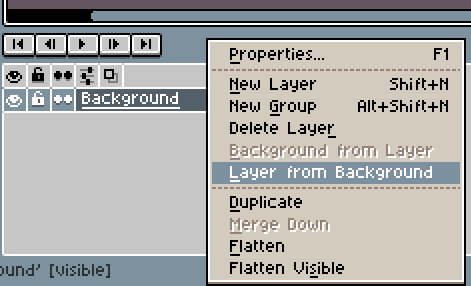
You can convert it to a regular layer by clicking the Layer from Background button. Aseprite starts a project with a background layer if “Black” or “White” is selected in the New File dialogue window instead of “Transparent”.
This is the only scenario I can think of in my newly awakened pre-coffee state so if it doesn’t solve the problem, please supply us with a screenshot of the program with a file open where you have the issue, and I might be able to figure it out.
When I select the Layer from Background it only makes it erase in gray now. Do you know if there is a way to make the eraser erase in white while simply default painting? Does the same apply for backgrounds? I start my Sprite with the white background.
I have a video of the issue
Now it’s erasing in gray because you have a transparent background. The default background is a grey and dark grey checkered pattern which indicates transparency. I assume your image here is just too small to show the pattern.
When you select “White” or “Black” background in the New Sprite dialogue the base layer becomes a “Background” layer which acts a bit differently from a normal layer. In this case it will erase using whatever background color you currently have selected (the secondary color in the bottom left) so if you just set that to white with a white background layer, that will do that.
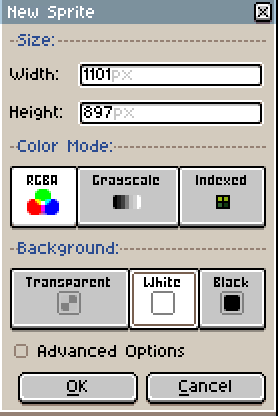
However you can also just use a regular layer, fill it white, then make a new layer and draw on top if it and the eraser will just erase the pixels.
I found the problem. I was using the the Mask setting when I was drawing instead of the white background. Thank you for your help.
Hi there,
I have a similar problem. The eraser stopped working for me. It used to work but now it’s doing nothing at all.
I’ve read some post where people had similar issues including this one but none were helpful for me.
Usually I’m drawing on a transparent background.
I’ve found a workaround by using a transparent pencil which does the same as the eraser used to do.
Thanks for your help