If you are working on a background layer (easily identified by checking for the underscore under the layer name) then the eraser will paint whatever color is selected in your background color box (the second color box in the lower left).
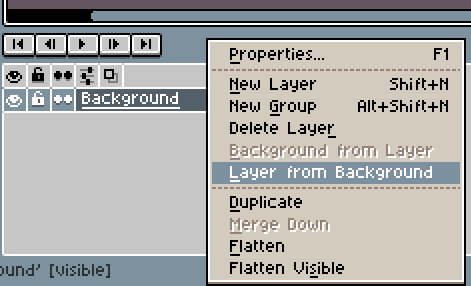
You can convert it to a regular layer by clicking the Layer from Background button. Aseprite starts a project with a background layer if “Black” or “White” is selected in the New File dialogue window instead of “Transparent”.
This is the only scenario I can think of in my newly awakened pre-coffee state so if it doesn’t solve the problem, please supply us with a screenshot of the program with a file open where you have the issue, and I might be able to figure it out.