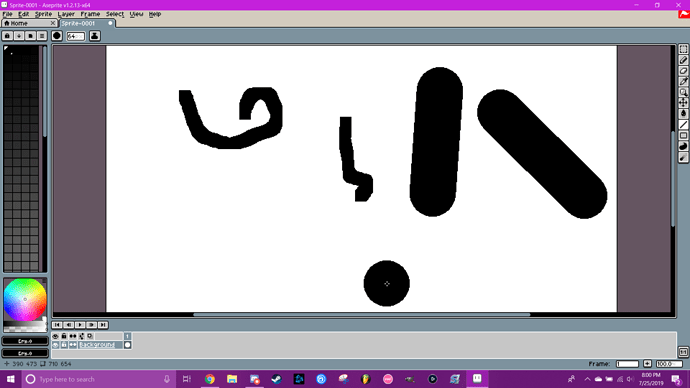Just downloaded Aseprite recently and I’m already having trouble with the pencil/brush tool. Whenever I go to draw a line, it overlaps the squares within each other, creating a very rigid looking line as opposed to the straight and more pixel-perfect lines I see people use in tutorial videos. This might be super vague, but I’m hoping somebody can help me change this.
For freehand and not straight lines there is helpful “Pixel-perfect” algorithm that you can switch on by ticking the box besides your brush size.
For straight lines you want to use the Line tool instead of the pencil. It works by clicking and dragging the mouse.
For certain angles you can press the shift key after mouse down but before release.
Could you provide an example of what you mean by “pixel perfect”? These look fine to me.
Are you perhaps expecting automatic anti-aliasing, or stroke smoothing? Or, if you’re looking to draw only straight lines at pixel-perfect angles, then hold shift before making your stroke.
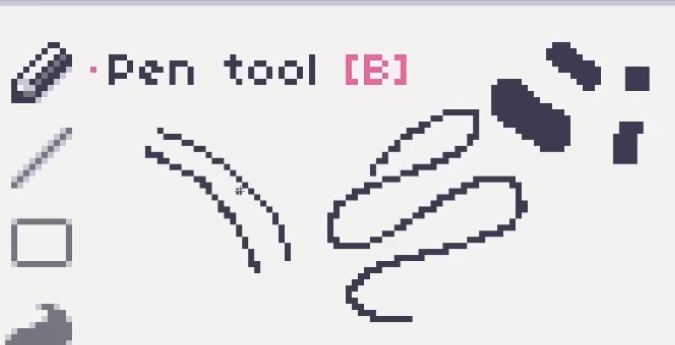 In this tutorial video, using the pen tool, his lines come out looking like this. Mine don’t.
In this tutorial video, using the pen tool, his lines come out looking like this. Mine don’t.
It m a y just be an issue with pixel size or something, cause I’m dumb, but it’s been annoying me, so I’ve been messing around with it.
Ah, I see.
If you check “Pixel-perfect” in the Pencil Tool settings (near where you change the brush size), you’ll get lines like that. That type of pixel perfection is only really relevant with 1px-thick lines, but your examples are all thicker. Here’s a comparison between a 1px line as a thicker line, both “pixel-perfect”, note how the thicker line doesn’t really benefit in any tangible way from being pixel-perfect.
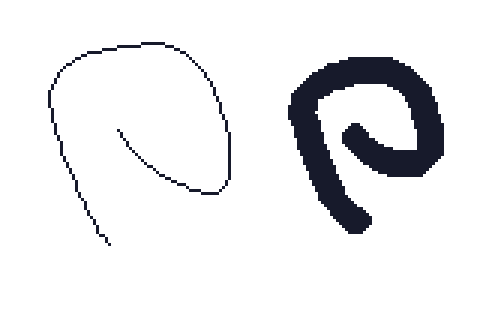
Should I keep working with 1px lines? Anything larger looks too thick.
You should use whatever a particular piece calls for! Larger brushes are useful for blocking in shapes and lighting, 1px is best for details, anti-aliasing, general polish, and tiny sprites.
it matters what resolution you are working in, you appear to be working in a very high resolution
try making a new canvas like 128x128 pixels and you’ll get a much more pixelated jagged line
Hello! I found this issue while searching for a pencil-related issue, but it doesn’t seem to be that one.
Could you please rename the issue title to something more specific, such as “Issue with Pencil/Brush drawing rigid line instead of straight, pixel-perfect line”?
This would help other people tremendously when searching for pencil tool related problems.
Thank you