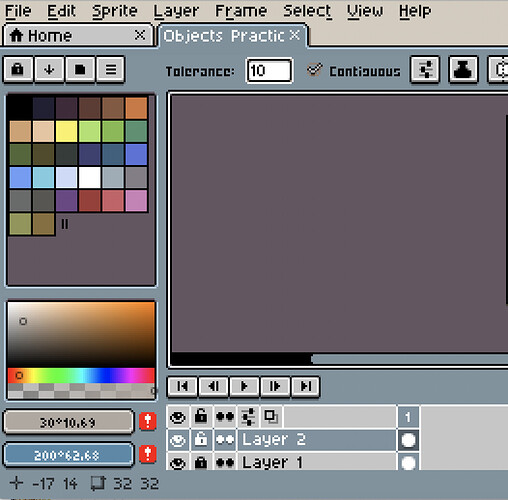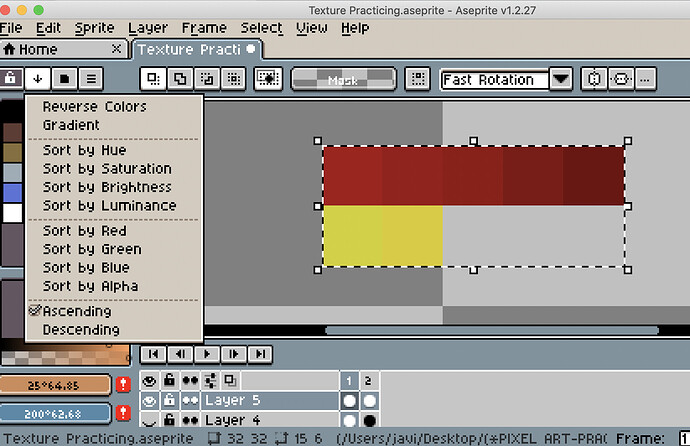I’m trying to make something for meat, but I have problems remembering the exact details for Hue Shifting and I don’t think my “Meat Texture” and “Meat Sphere” look like meat to begin with
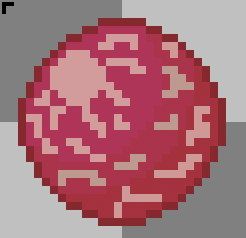
I think I have some degree of knowledge on the hue shifting, but I think part of my other problem is actually doing/making the textures
Stone isn’t metal for one

And I’m not sure how to do magma(?) when I’m using exactly one color palette?

thats too low of a hue shift to make magama, exept that the only thing you can do is search for reference and pratice
Okay, how do I make the yellow of magma without discarding the red hue?
Yellow is Red+Green in some proportion in RGB model (and maybe a bit of Blue for cross tones). So pick your red colors and add green to them. Or just create additional overhead layer with Addition blending mode and draw some green on it.
I’m trying to go by Mr Mislav’s lessons, he showed how do Colour Palettes
Thing is though, I think the yellow would be too far from the Colour Palette or maybe seperate? I’m not sure, I’m trying to look up a lava palette/texture

Could this work?
Learn how to blend (mix) colors and do gradual shading. Over palette there is Down Arrow button to open menu where you can find Gradient command. First select range in palette and then apply this Gradient command to create smooth gradient of colors between a first and a last colors of your selected range in palette.
Sorry, can’t tell exactly what you are referring to on the app
Try harder.
Sorry, part of my problem is, unless I have really exact and short instructions, I tend to overcomplicate things and I can’t tell which specific parts you’re referring to
“Try harder” doesn’t really work for me, unless I know exactly what’s supposed to be done.
Where specifically, here, are you referring to?
Over palette there is Down Arrow button. Do you see palette? Do you see buttons over palette? Do you see button with Down Arrow among these buttons? I think it is pretty short and exact instruction.
Found it, thanks
Gonna have to be away for awhile, getting migraines likely due to my bad eyesight
Say, any idea how to use Aseprite without opening Steam? Steam takes up lots of battery on my laptop
just create a desktop shortcut, and do not open stem, it will open normally, if you opened before opening steam it will also not close when closing steam, thats what i do
It’s openig Steam regardless with the desktop shortcut
Gradient works for selected colors range in the palette (as I already wrote), not at image.
So it shows a middle ground of sorts? I’ll get back to you later, head’s starting to get migraines again even with my new glasses
well thats strange, try make a shortcut direcly from the aseprite folder