Hello there 
I’m sure the answer is simple, but I just can’t figure it out. Sometime, somehow, layers are not showing, and I think it’s because the cel property becomes 0. However, I can’t seem to change it to visible.
What am I missing?
Thanks!
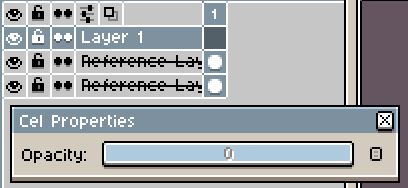
Hello there 
I’m sure the answer is simple, but I just can’t figure it out. Sometime, somehow, layers are not showing, and I think it’s because the cel property becomes 0. However, I can’t seem to change it to visible.
What am I missing?
Thanks!
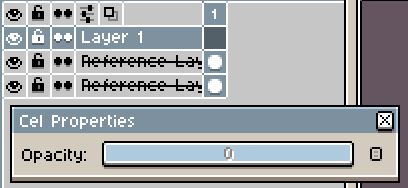
hi, beadesign! what do you mean, layers are not showing? there are three layers visible in your example. ;]
also, that cel property looks like this because that is an empty cel.
ps.
there are four types of properties dialogs shown depending where you double-click on the timeline: frame, layer, cel + tag.
Hi 
My draw layer was visible in the icon, but was not showing on screen. I tried drawing and nothing was showing over my reference layers. Even when I added new layers I could not draw. I had to close the project and start a new file
i see! well, that’s strange.
i can think of few reasons for something like that to happen.