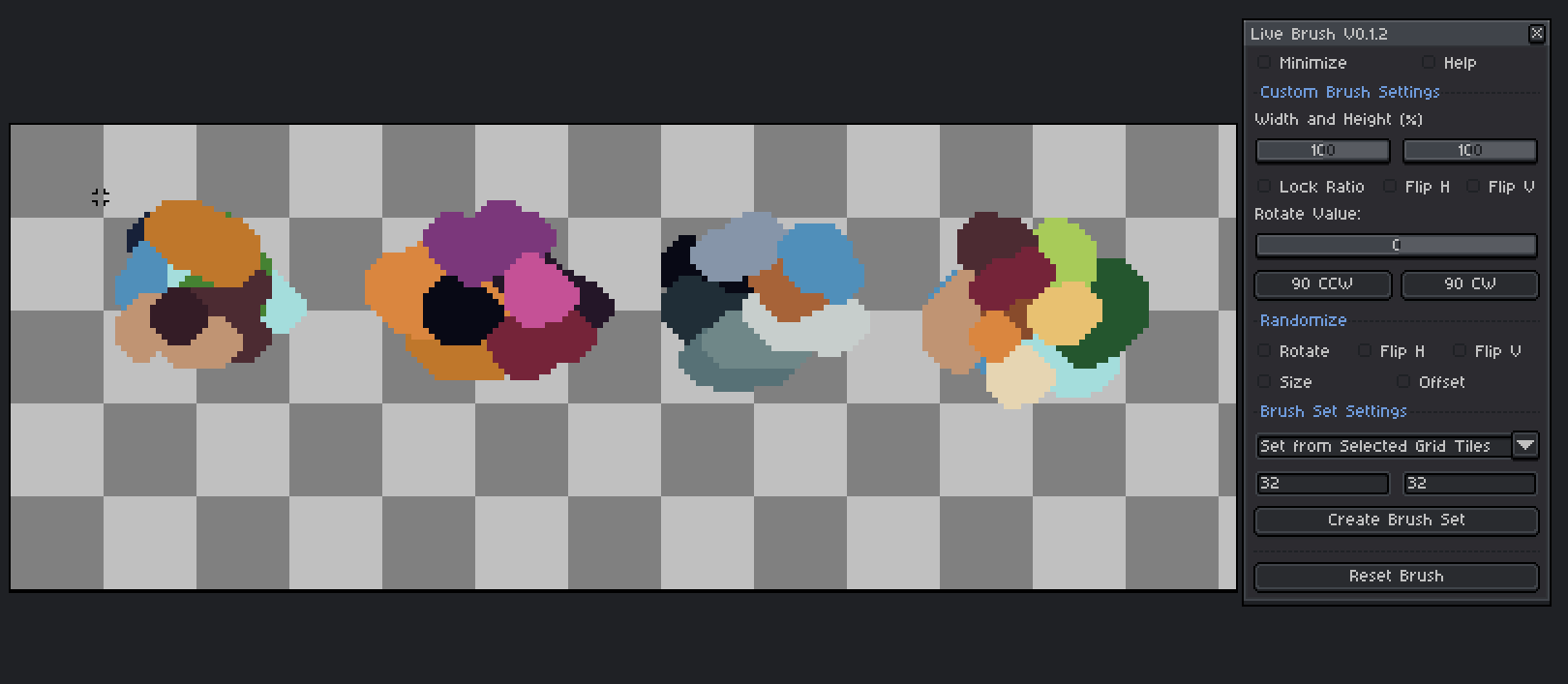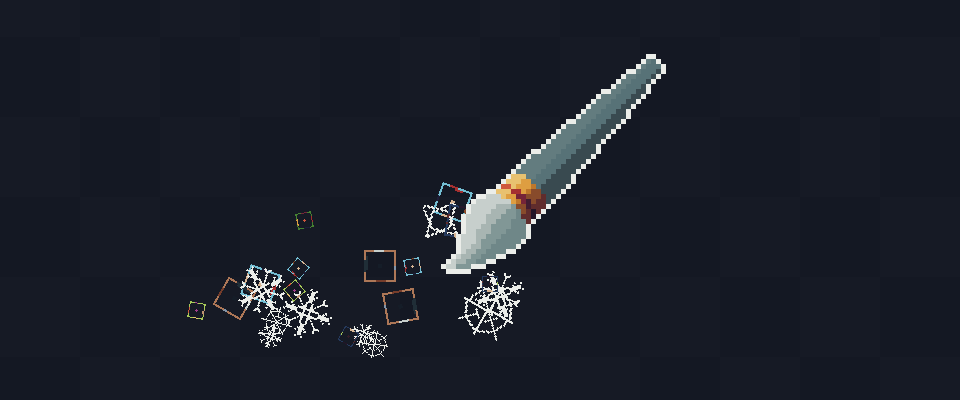
Live Brush - A Custom Brush Manager for Aseprite
![]() Revolutionize Your Workflow with Live Brush!
Revolutionize Your Workflow with Live Brush! ![]() Tired of being limited to a single custom brush in Aseprite? Live Brush is here to take your pixel art experience to the next level!
Tired of being limited to a single custom brush in Aseprite? Live Brush is here to take your pixel art experience to the next level!
What is Live Brush?
Live Brush is an Aseprite extension that supercharges your custom brush workflow by allowing you to:
- Save multiple custom brushes into organized brush sets.
- Easily switch between brushes with a single click.
- Adjust brush properties on the fly, including size, rotation, and flipping.
- Add variety with randomized transformations for creative freedom!
Key Features
 Brush Set Management
Brush Set Management
- Save multiple brushes: No more creating a new custom brush every time you switch!
- Easy access: Quickly switch brushes from your brush set with a hotkey.
 Flexible Brush Creation
Flexible Brush Creation
Create brush sets in three intuitive ways:
- Grid Tiles: Select an area and divide it into grid-sized brushes, perfect for tilesets.
- Separate Selections: Create brushes from multiple distinct selections on your canvas.
- Selected Cels: Select a range of cels in the timeline to define brushes based on your animation frames.
 Transformations
Transformations
- Manual adjustments: Modify size, rotation, and flipping.
- Randomization: Add randomness to transformations for dynamic and unique results.
 Brush Transition Options
Brush Transition Options
Keep your workflow dynamic with multiple transition modes:
- Static: No transition, fixed on the first brush.
- Forward: Loop through brushes sequentially.
- Reverse: Loop through brushes in reverse order.
- Ping-Pong: Cycle forward and backward.
- Random: Randomly picked brush from the set.
Create Brush Set from Grid Tiles:
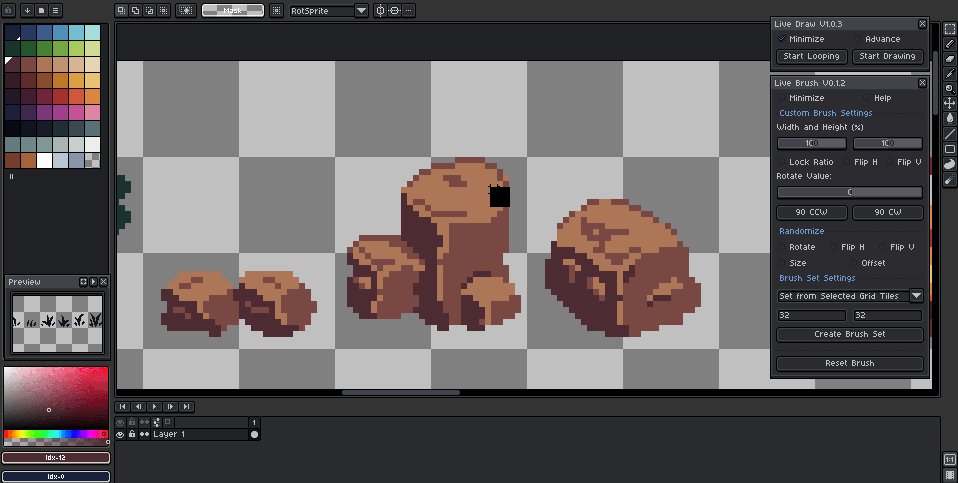
I’m auto drawing the grass using Live Draw
Create Brush Set from Separate Selections:
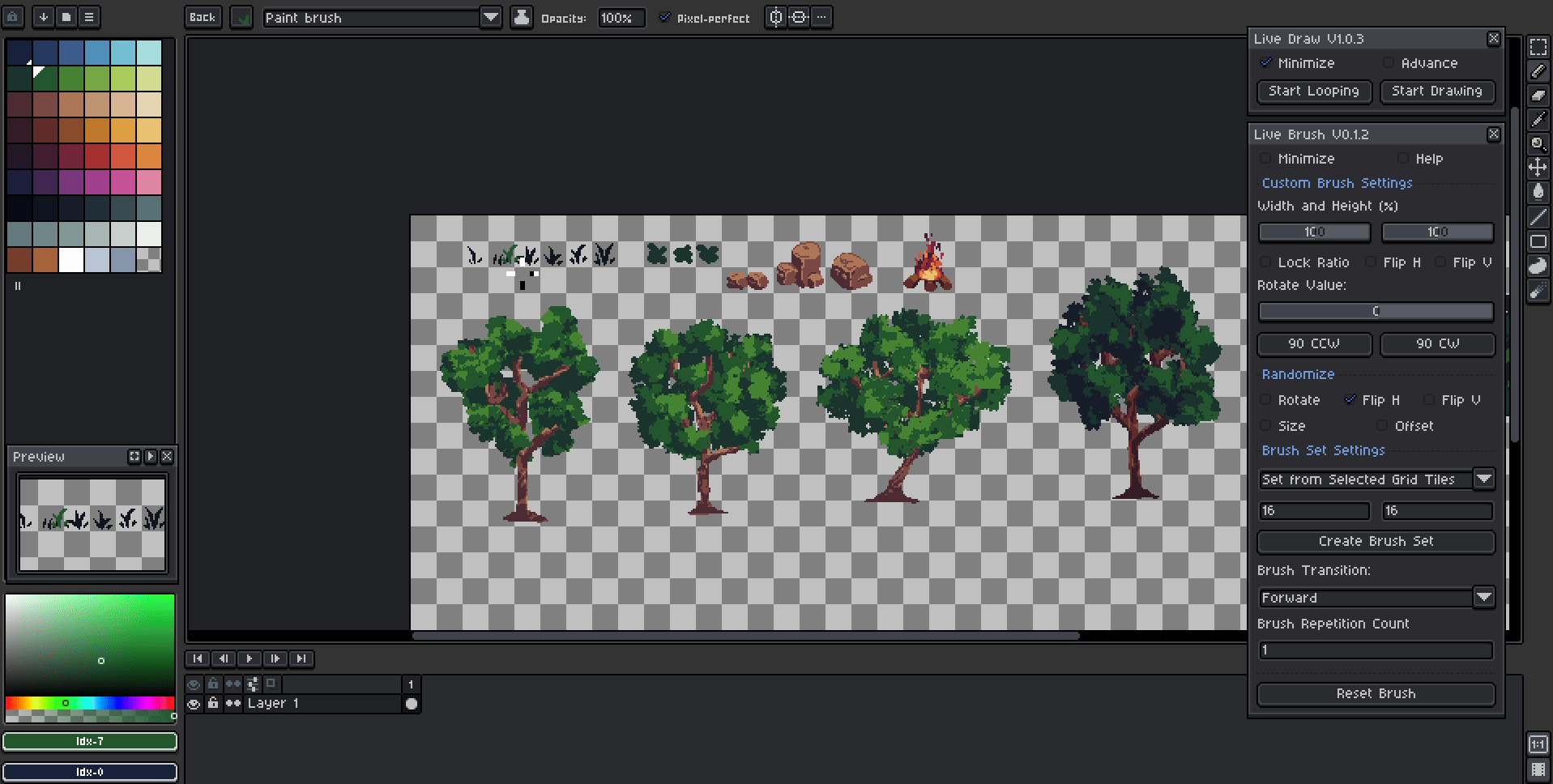
Create Brush Set from Selected Cels:
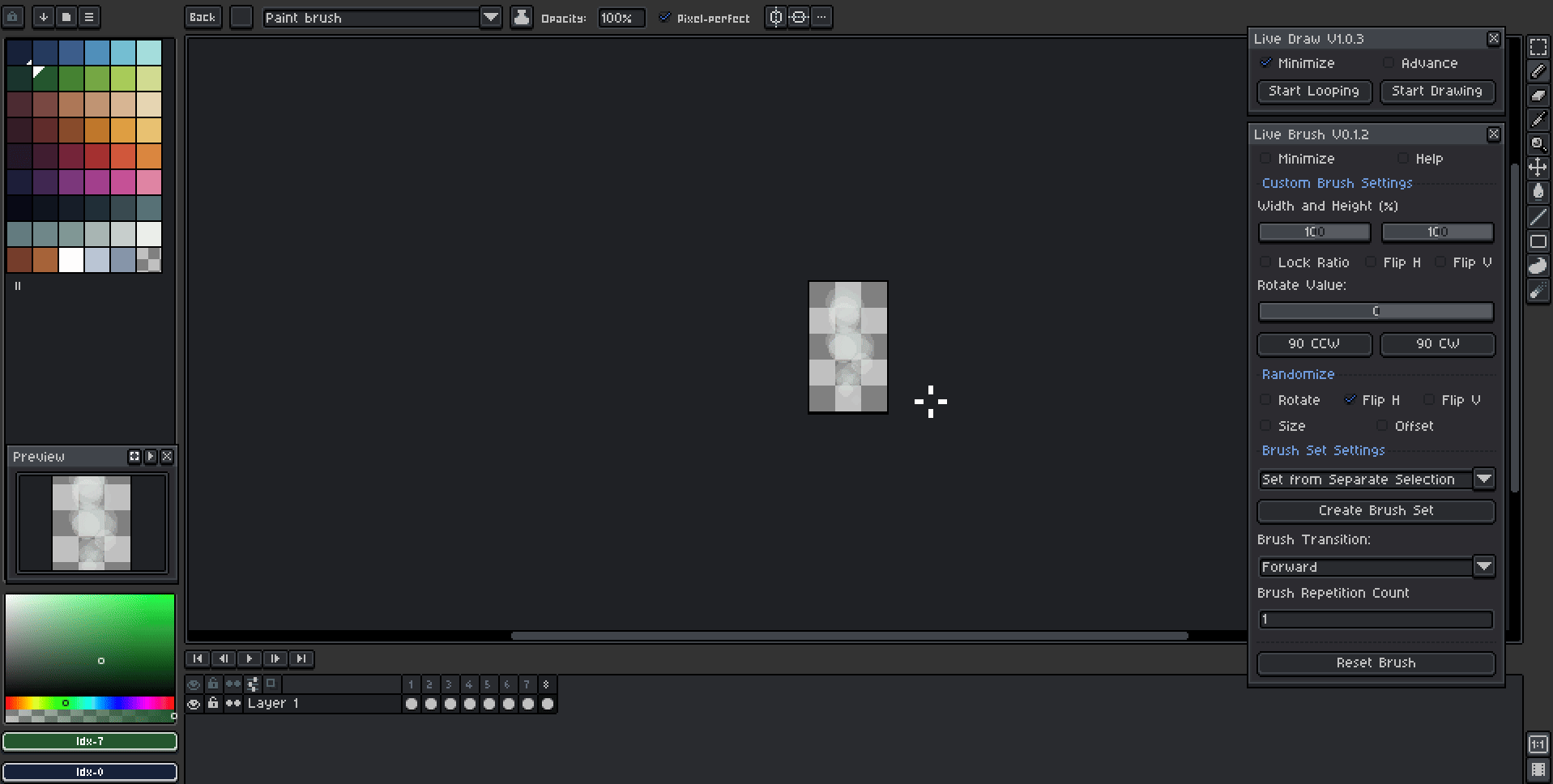
Modifications: