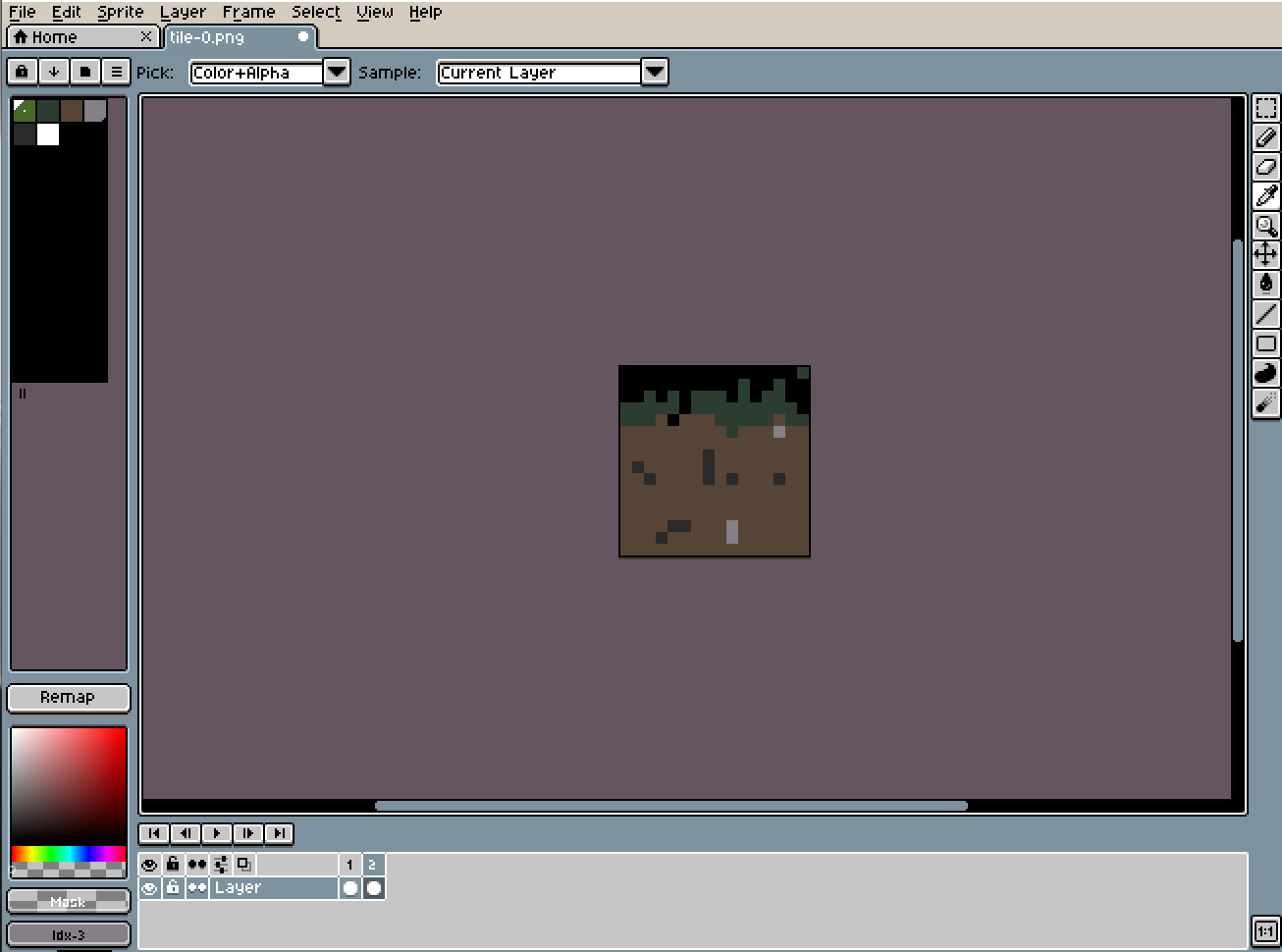Given the two indexed image files “tile_0.png” and “tile_1.png”, when opened as animation,
the colors loaded/displayed incorrectly. See below:
The black is supposes to be lighter green color.
Loading the images individually (not as animation) loads the colors correctly.
Since I am a new user I am not permitted to upload more than one image.
What way do you prefer that I share the example files?
Aseprite seems to be setting the wrong colour as the transparency (perhaps because it gets confused about the indices when dealing with multiple frames?), which is showing up black in your case, apparently.
You can set which colour is transparent (set one of those extra black colours, perhaps?) in Sprite > Properties and selecting a different Transparent Color index there. That should bring your light green back, at least.