Hey there,
is it possible to change the grey window color to black?
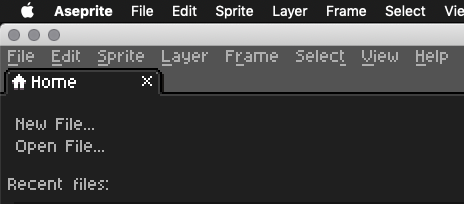
Hey there,
is it possible to change the grey window color to black?
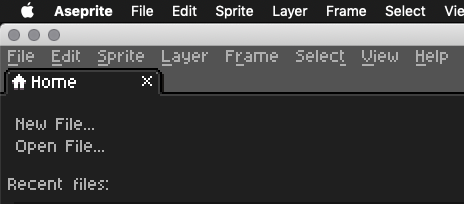
awwww, i thought that this would be an easy thing to do, since Aseprite is skinnable.
@dacap: would it be possible to include something like this as a feature?
@blabla interesting issue, taking note, are you using the dark mode in macOS Mojave, right?
Hey there,
yes i am using dark mode. The Aseprite theme is something i downloaded from Github though.
Actually it’s not related to the Aseprite theme. Is something about the Aseprite.app bundle configuration. I’ve found a “quick” fix (that we’ll release in v1.2.10), if you want to give a try, you can check with the following steps:
/Applications/Aseprite.app/Contents and press EnterInfo.plist file with a text editor and you’ll find the following lines:<key>NSHighResolutionCapable</key>
<true/>
Info.plist file:<key>NSHighResolutionCapable</key>
<true/>
<key>NSRequiresAquaSystemAppearance</key>
<false/>
btw what theme are you using.