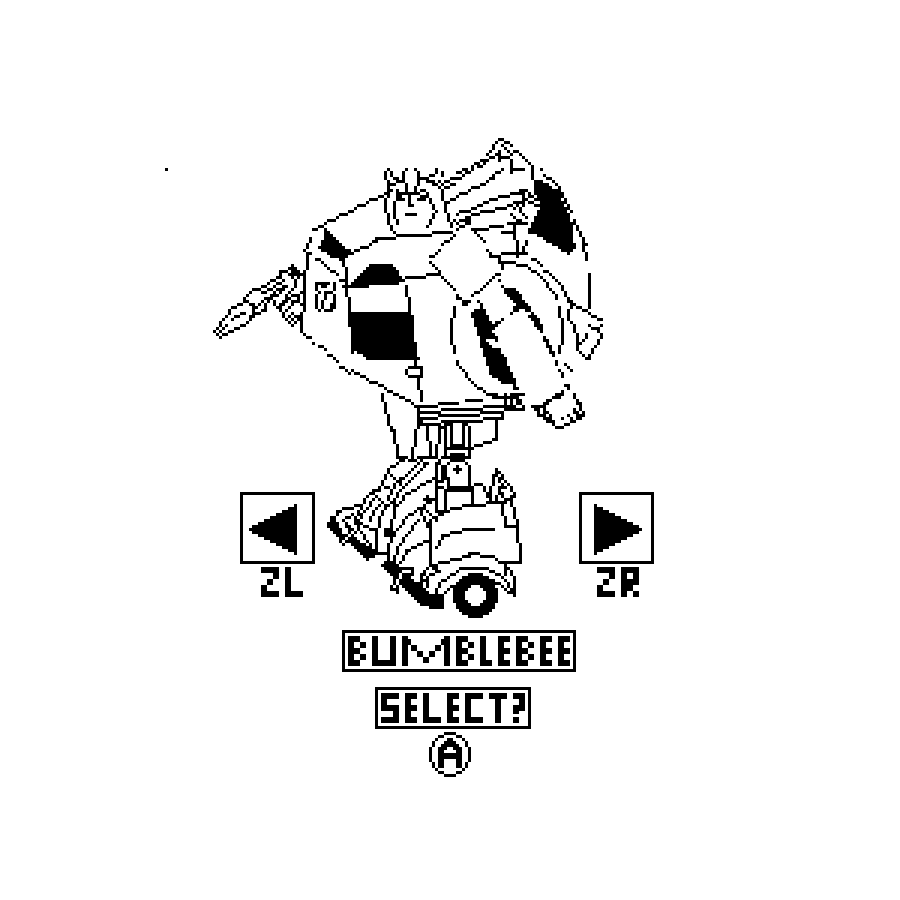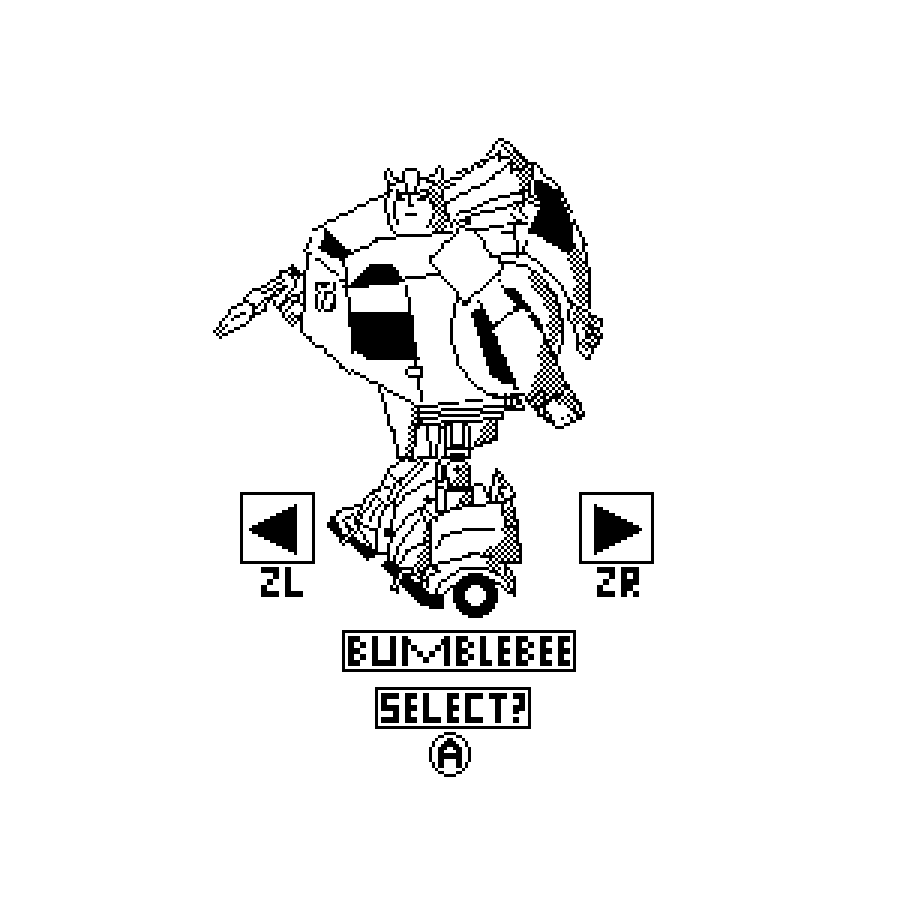I recently made this 1-bit, character select screen style bumblebee artwork to practice depth, and I think it turned out ok. also this is my first 1-bit style artwork so if there’s anything I can do to make it look better, please let me know, particularly in depth and 1-bit. also I based it off of the G1 transformers movie bumblebee I had
Looks great. The head is a little bit floaty. You could try to lift it up a little and bring some neck like object in there.
When you are happy with the final outlines you could try “pixel art dithering” which means you would draw some shadows in there in a way they do it in print: With patterns.
The small resolution might make it hard but that could be one way to achieve shadows and more depth. Try experimenting and remember to create new layer when trying something new.
ok thanks for your reply, I didn’t use a neck cause I was basing it off the toy I had and the neck on there, well there is no neck, its on a swivel joint so I didn’t think to add it ![]() also I didn’t know that it was a small canvas I just used 300
also I didn’t know that it was a small canvas I just used 300
also is there a way to make a custom brush with a custom pattern? It would be useful to make a pattern for dithering and I think I heard somewhere that you can do it, I just don’t know how
obese bumblebee be like
yeah I made the body first and the legs second and I tried sizing it down a bit but it didn’t work as much as I hoped it would ![]() the head is so small
the head is so small
lmao thats great
also im trying to make a shot of soundwave’s cassette player (in pixel art of course) so we will see how that turns out ![]()
Well. I do my graphics to my current project with 32x32. That does not leave room for dithering. The shadows are formed from one pixel or with cell shaded objects (a little bigger ones) from three pixels. You could already use dithering with three pixels but it’s a art choice I didn’t choose as that would make drawing all the graphics much slower and tedious.
For your art there’s a little more room. In pixel art your canvas is from the bigger end as if you would place every pixel manually, that would take a lot of time. However dithering can be used in high resolution graphics also and actually in print they use 2250x3300 resolution.
That wold make a total of 7 425 000 pixels which does not make it reasonable to place the pixels one by one as you would normally do in pixel art. However you were on the right track with the stamping tool and you can actually make a brush by pressing CTRL + B while the desired area is selected. This way you can do your own dithering patterns.
For your art I would place every pixel one by one but if you want to use the dithering patterns remember to create one without the white background as that would mess up your line art. You can also select the background area and inverse selection so your brush wouldn’t come out from your character area.
EDIT NOTE: You would need to finish the lineart first so there wouldn’t be any holes in outer line. You could try it as finishing the outer lineart makes it look better already. It also helps with the coloring if you end up coloring it.
thanks this should help a lot!