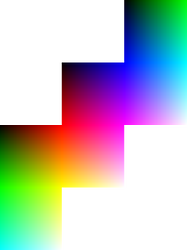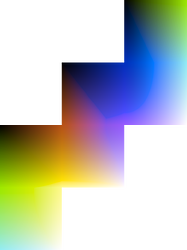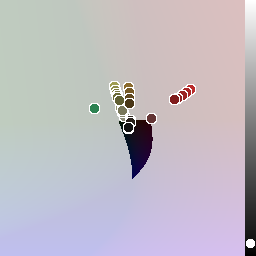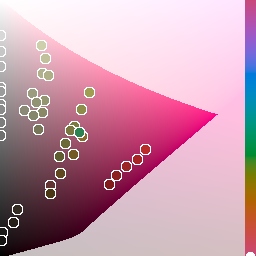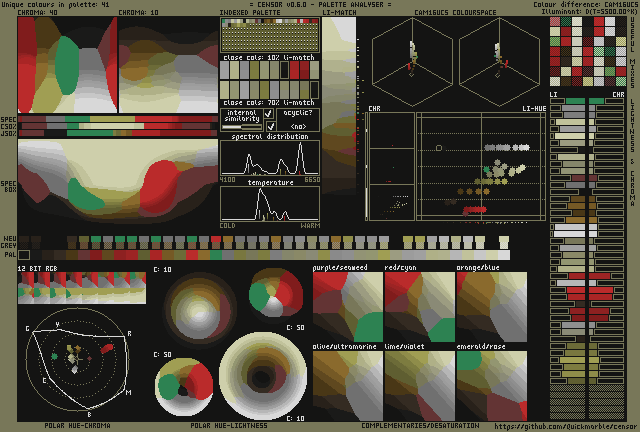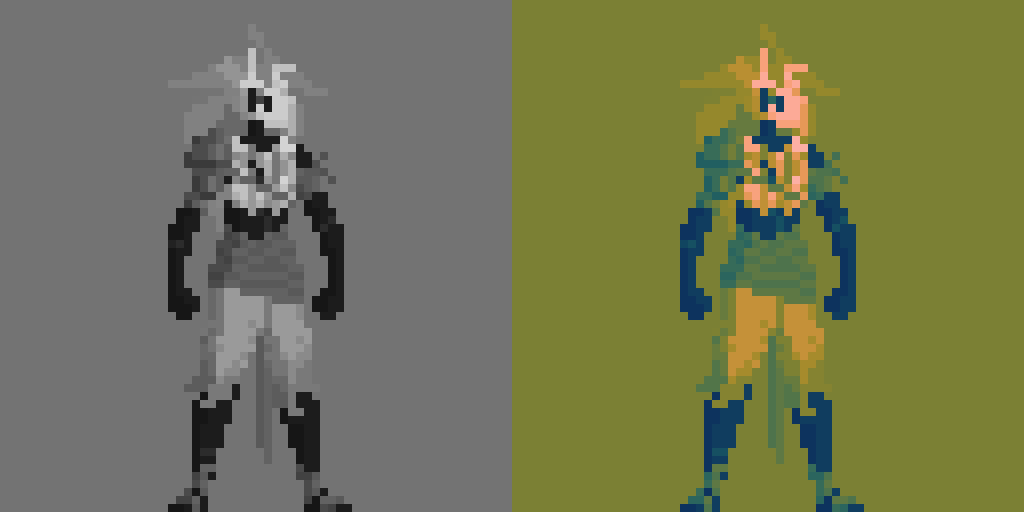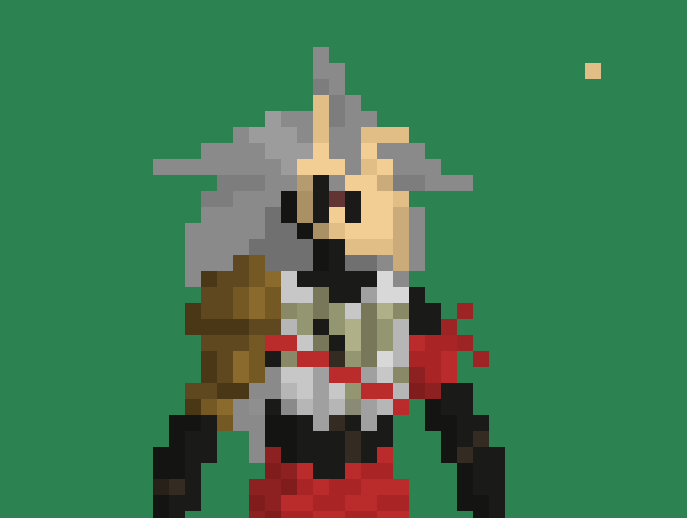Hi @cybervaqueira,
I’m more a script-writer than an artist, so there’s not much general advice I can give you. I’m not color blind either, but on the topic of color tips for artists with color blindness: I recommend that you specify what kind of color blindness you have when soliciting advice, esp. on the Internet.
There are color blindness simulators online, and while they’re probably not 100% accurate, one like this could better inform any responders to your question. From what I’ve seen, they list roughly 8 kinds of color blindness. For example, this image of an unfolded sRGB color cube
looks like this with the red-weak protanomaly setting.
Another reminder I find useful myself: Plotting a palette may help you visualize relationships between your chosen colors. However, color wheels and color plots are similar to cartographic projections of Earth. To achieve a desired 2D geometry – usually either a square or a circle – information from a 3D color model is either distorted or omitted. For example, here is the palette from your image in an animated plot from SRLAB2, first from the top-down, then from the side.
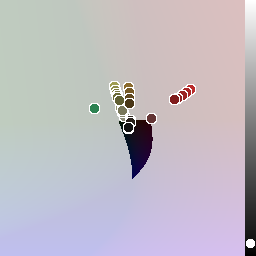
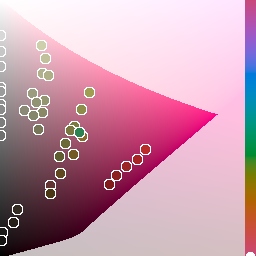
Below is data generated by Censor.
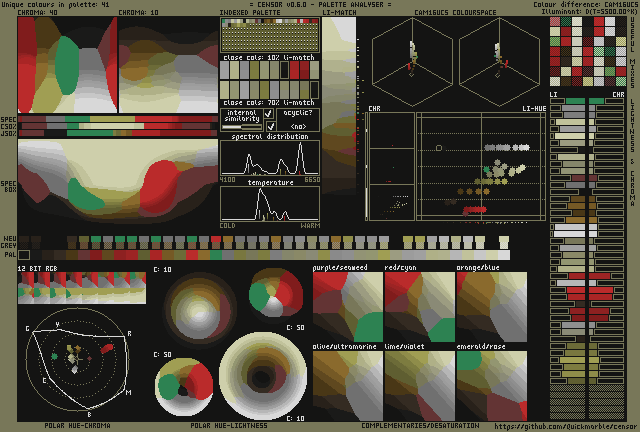
There’s a limit to how much these could help with, say, identifying color harmonies for hues outside your range of vision. Even for normal vision, relationships between hues aren’t as standard as intro color harmony tutorials make them out to be. All you have to do to poke at such discrepancies is to ask what the complementary color of red is. You could also compare historical color wheels, such as the ones at Public Domain Review, with the color wheel built into Aseprite.
Lastly, Fabio Crameri has palettes that I’ve found helpful. They are issued in the context of presenting scientific data. Even if the palettes are not useful for art directly, they might be interesting, for example, when proofing an image’s contrast and brightness.
Hope that helps,
Jeremy