Alpha refers to the opacity of an image. 0 alpha = full transparency, 100% or 255 alpha = full opacity. Other values denote partial opacity.
To check the alpha of your background colour, the eyedropper tool to select the background colour (which should be transparent), and then click on the colour swatch below the colour selector to check the numbers that make it up. Make sure that “A” value (119 in this example image) is 0:
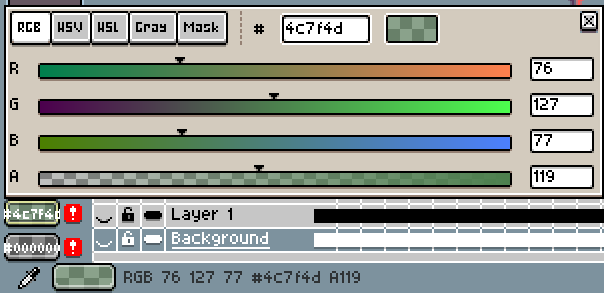
If it is 0 but you’re still having export issues, then please
- verify that the program you’re using to view the ICO is able to display transparency and that you’re not just seeing a default background (opening it in Aseprite should make it clear, Aseprite displays the checkedboard background when the background is transparent)
- if you’re sure it actually is an export issue, then please upload your .aseprite file so that others can check what’s happening.
I’m heading off to bed so I can’t help more, good luck!