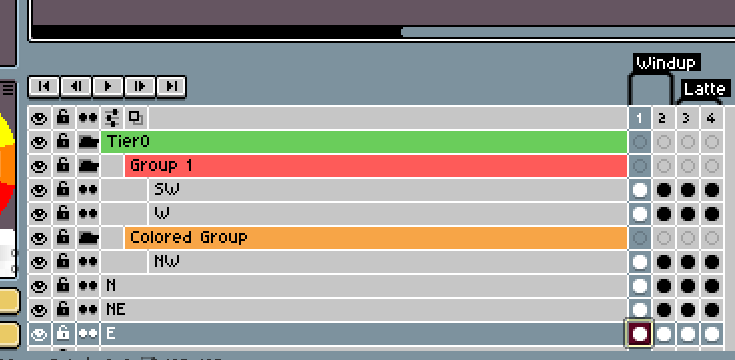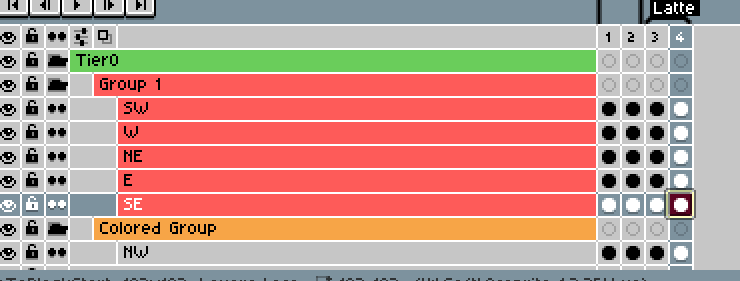Hi,
I realized while i am working with groups , i struggle to see which layer in the group. There is only way to understand. The layer in the group has typed 2 space after. Is there any way to make it colorful ? It would be easy to understand layers and groups. Or it can be file system. The group under layers are separated from the origin position. It can be 10 px slipped to right. 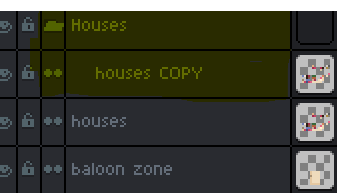
I don’t want to see colour automatically used for groups because that’s really difficult to get right, especially across different themes. It would be cool to be able to manually set Group colours though, the colour could propagate to all inner layers that don’t already have a colour set.
Grouped layers are already offset to the right though? Groups are already pretty clear.
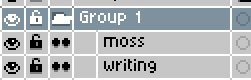
If that’s not the case for you, then perhaps there’s a problem with your theme?
I agree with you. Group has to be set manually. It is an optional function. I am working for pixel game. I need to make a lot of layers. It is about to 100+ layers. I am not sure if the program gonna handle this. I use to work in adobe. I could make files colorful in photoshop. That would be good if there is an optional set color on groups. 
You technically can, but it doesn’t auto assign colors to the sub layers in that group or any new layers you might create inside of it, like I believe is what happens happens in Photoshop.
Just in case I did misunderstand the OP, this is how you’d do it.
(click group properties, click that little icon, pick a color)
which produces:
If you wanted to get all sublayers to have the color on that group, you could also do it, but you’d have to select al of them manually:
i’ll only add that you can select multiple layers and change their colour at once.
having groups auto-colour layers which don’t have any colour assigned to them would be more convenient though.
this is really helpful thank you.