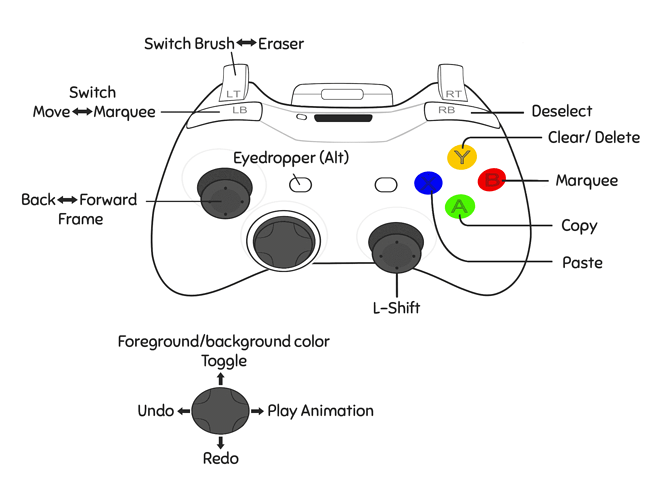My normal setup is mouse in right hand, gamepad in left. When I need a hotkey on the right side of the gamepad, I move a hand to it. When I need an unmapped key, my left hand goes to the keyboard.
I mostly use the keyboard for naming layers now. I find the gamepad is more ergonomic in my setup than the hotkey claw I form using the keyboard.
I’m still working out the key mapping, aiming to make it versatile enough to not need the keyboard for most animation and drawing situations. Here’s how I’ve got it mapped so far:
If anyone wants to try it out, here’s the JoytoKey file:
http://s000.tinyupload.com/index.php?file_id=00125069412792552329
If you try it out, I’d love feedback on what additional hotkeys you use and how frequently. I’m considering adding a toggle to switch the gamepad between different mapping configurations. Like one for animation, one for drawing exclusively on the gamepad, etc.