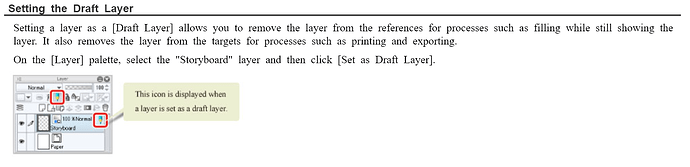There’s a feature I’ve come to be quite fond of in Clip Studio Paint, and it’s called “Draft Layers.” Essentially it’s a layer whose sole purpose is just for assistance in the process of creation, but is not intended to be a part of the finished exported product. It’s a quality of life step that would simplify exports tremendously. I would no longer have to manually sift through my many project layers to find the pieces I didn’t actually need, then hide and disable them all one at a time before export. Draft layers are automatically excluded from the export process. It’s a simple toggle akin to visibility or locking. Here’s a screenshot and link to the reference in the CSP documentation.
CLIP STUDIO PAINT Startup Guide - Setting the Draft Layer (clip-studio.com)
As far as I know nothing like this presently exists in Aseprite, as when you export you have to either toggle visibility on unwanted layers, or select only your desired layers, etc. This is somewhat clunky for me at times, as I have a top-down game I’m developing for (akin to A Link to the Past) where there’s sort of a Z-axis at play, so some of my reference materials I wind up having to insert deep into the group structure of my project to get it to show up in the right depth, and tracking them all down is kind of tedious. Marking them as draft from the get-go would spare me the trouble.
Let me know what you think!