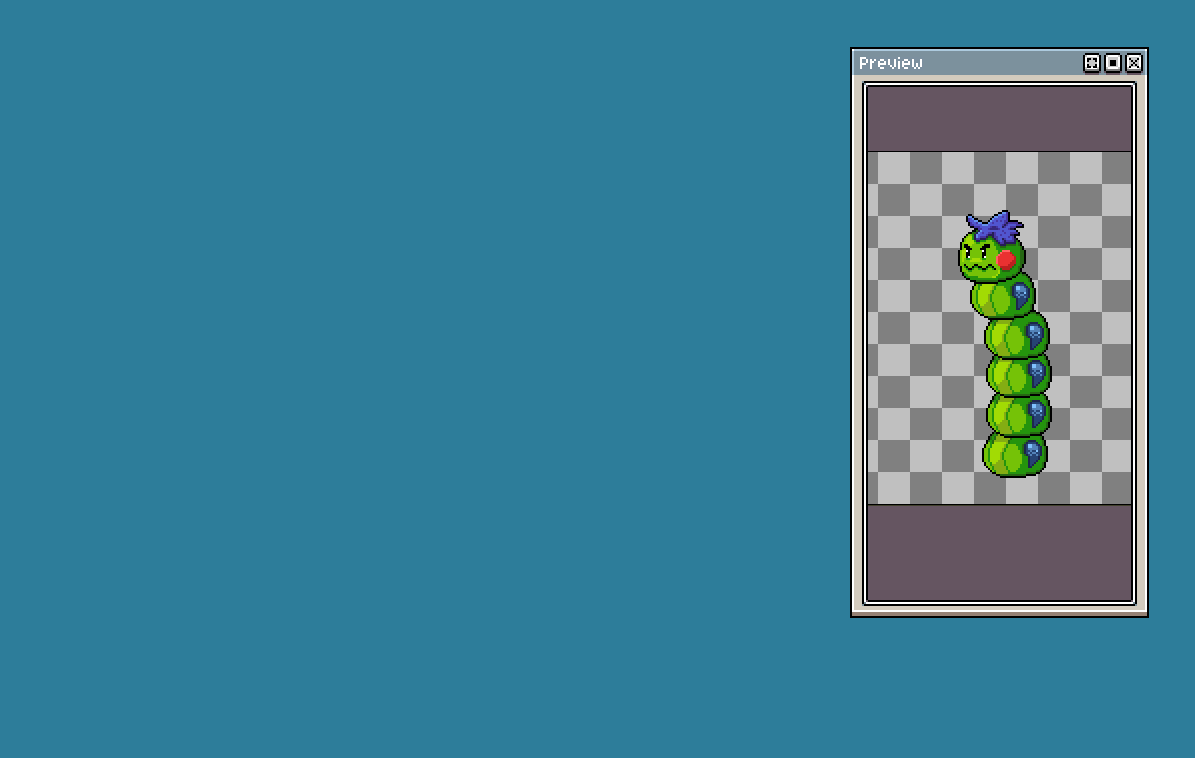when the preview is playing and I minimize asperate the preview keep showing, and this start to bothering me alot xD
also another problem with OBS when I do “windows capture” doesn’t allow me to show the preview.
Try disabling “UI with multiple windows” in Edit > Preferences > Experimental.
What OS are you using? Even though I have that setting enabled, minimising Aseprite also minimises the Preview window.
if I disable it will work fine but I will lose using my second screen.
Windows10,
if the preview playing is it also minimize ?
here the video show my problem :
Yep, minimises correctly for me even when playing, also on Windows 10. I’m using 1.3-beta11 (edit: via Steam), perhaps you’re using an older version and this problem has since been fixed / a newer version with a regression?
Iam using from steam, v1.3-beta11
so Iam not sure why yours work fine ![]()
I need to confirm for other people if they have the same issue, if not then its just something wrong with my pc.
any update about this issue.
happens to me aswell. v1.3-rc6 on win10.
only when minimizing while clicking on program slot in taskbar. if i click on ‘minimize’ button it will hide both main and preview windows.
I tried with minimize button but still same issue.
I am using win11.
@kloworks could you give a try to the latest v1.3.1 version on windows 11, I’m not able to reproduce this bug on windows 11 (tried to minize in all possible ways)
I tried it and still have same issue.
If I disable the dual screen support it works fine.
here the video