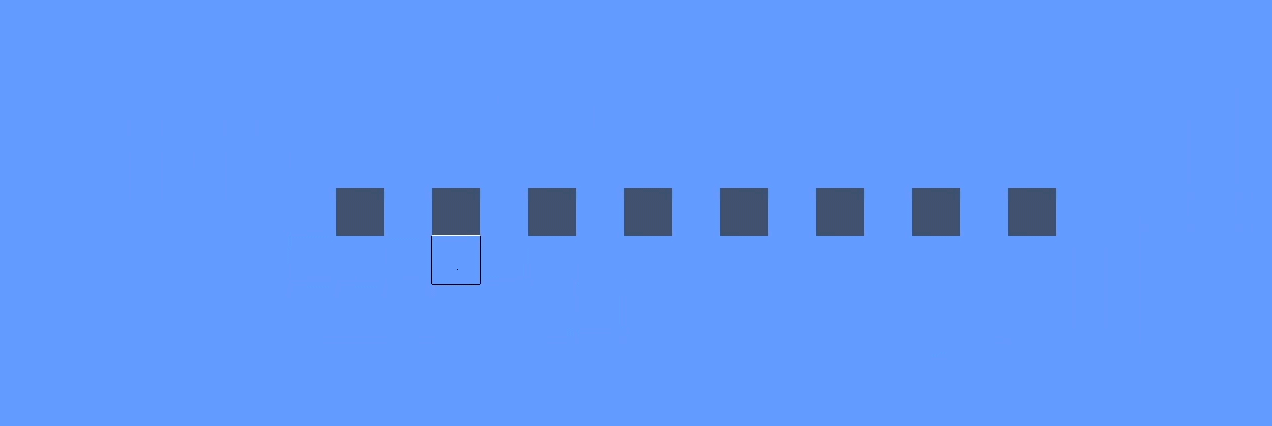harder
March 15, 2022, 7:38pm
1
Hello,
In the Aseprite, the cursor preview is bound to an invisible 1x1 pixel grid in the workspace
In the cursor settings, I tried to change the parameters for the preview brush, I like the cursor - edges only, but he moves only on this invisible grid. After I tried to remove the preview brush altogether, it helped, but now if I increase the size of the brush, I don’t see its edges
Is it possible to untie it from this grid and how to do it?
Latest version of Mac oS
If I understood the problem correctly:
harder
March 16, 2022, 9:07am
3
Unfortunately it didn’t help, I was able to record a video to make it clearer.
At the beginning I show how aseprite works, then I show what I need
the crosshair copies mouse position exactly, however the preview is snapping to the grid, because that’s the pixel grid. you can’t draw pixels outside pixel grid, hence the preview jumps around when you zoom in a lot.
harder
March 16, 2022, 9:29am
5
Yes, I understand that.
Please tell me where to write so that the developers consider the proposal to add a cursor in the form of edges
you can either change this thread to ‘features’ or post a request on github.
1 Like
dacap
March 16, 2022, 11:57am
7
Hi there
5 Likes
dacap
March 16, 2022, 1:49pm
8
I’ve found the previous feature request:
opened 05:40AM - 27 Nov 21 UTC
feature
ui
### Feature Request
Hi! I wanted to make this like a year ago but didn't want t… o be a bother so I waited but now I really want it. 😅 I would love an extra `Crosshair Type` in `Preferences > Cursors > Pointing Cursors` (or wherever you decide to put it) called something like "Photoshop-like" or "Smooth" (I'm sure you can come up with a much more descriptive name than I can lol).
#### Here is the closest you can get in Aseprite currently (with `Crosshair Type: Crosshair on Sprite` and `Brush Preview: Brush Edges`):
https://user-images.githubusercontent.com/60427702/143668518-24f8acf6-0b97-4161-8167-d517cf23b456.mp4
As you can see, it shows exactly where the pixels will go if you click, which I'm sure most people absolutely love but I REALLY can't get used to unfortunately.
#### And here you can see how I would like this new feature to work, as it does in Photoshop:
https://user-images.githubusercontent.com/60427702/143668493-044a98d7-66a1-4ed4-9a7c-763b7b2e9cba.mp4
As you can see, it doesn't snap to the pixel grid, which seems unintuitive and I'm sure many wouldn't like this, but some people like me or anyone else used to Photoshop would LOVE this functionality! It just feels so much more fluid and less-distracting.
After seeing this it's easy to think, "Hey! Aseprite might not have that, but you can just change `Crosshair Type: Simple Crosshair` and `Brush Preview: None`, and then retexture the the cursor to a square with a custom theme!"
#### However, as you can see that only works at a very specific zoom level based on your current document size, and never zooming would be kind of ridiculous lol:
https://user-images.githubusercontent.com/60427702/143668735-03a8f949-de0d-4f26-bf09-f0b42e8a7a9b.mp4
> Edit: I should also mention that since this was done with a custom theme, the cursor will always be a square and not change to match larger/rounder brush sizes.
#### And for complete clarity, here's how zooming affects the cursor in Photoshop:
https://user-images.githubusercontent.com/60427702/143669444-7c3bf257-a750-46a6-a4c9-c338e228ff16.mp4
### Additional Information
Also I should note that this isn't just for the brush! The other tools that behave visually just like the brush (the Rect. Marquee, Elip. Marquee, Lasso, Poly Lasso, ~~Magic Wand~~\*, Pencil, Spray, Eraser, Slice, Paint Bucket, Gradient, Line, Curve, Rect., Filled Rect., Ellipse, Filled Ellipse, Contour, Polygon, Blur, & Jumble tools) should be affected by this too!
\* I would prefer the Magic Wand have an option to be changed to be a simple cursor like the Paint Bucket, but that can be another request for another day :p)
### How this can be implemented
Unfortunately I have nearly zero experience with software development 😅 but I do know that this should still function just like the normal cursor (aka the pixels go in the same place when you click), it's only a *visual* difference, so the cursor don't snap to the grid like the brush preview but is still affected by the zoom, like the brush preview is. I'd recommend comparing to Photoshop a lot to make sure it feels just right.
### Aseprite and System version
* Aseprite version: v1.2.15 portable (with the grid & tiling features of 1.3, I would 100% buy Aseprite & it would finally replace Photoshop as my main pixel art tool if you added my feature request ;P)
* System: Windows 10 Home version 21H1
Thank you for reading my feature request! I hope I didn't include too many or too few details! Hopefully this feature gets squeezed into 1.3 or 1.4 😄❤️
harder
March 16, 2022, 2:48pm
9
Yes, I read the request on github and agree with its author, for a year I really liked Aseprite, but I can’t get used to moving the cursor after Photoshop.
I would be very grateful if you do something like this
2 Likes
Just wanna throw my support down for this as well, would be very appreciated.
1 Like
Is this still being worked on/implemented? I’ve been trying the beta for the last few days but it gives me this motion sickness type feeling. I’d love to finally replace photoshop, and this is the only thing holding me back.