First:
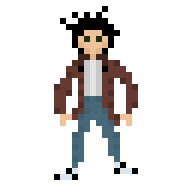
Second:

Third:

I’m still having a hard time at making a silhouette of a person in pixel art ![]()
First:
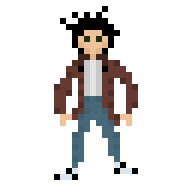
Second:

Third:

I’m still having a hard time at making a silhouette of a person in pixel art ![]()
Your words:
"I’m still having a hard time at making a silhouette of a person in pixel art "
The fact you specifically mentioned “silhouette in pixel art” means you could probably do a Google search and find some video tutorials on the subjects important to you.
Here is one I like that I found:
If you search through his other videos you can find some additional relevant content
and you can also use other Aseprite featured artists’ channels.
I suggest searching online for pixel art artists that match the kind of art you want to make so you can learn concepts and apply them to make something similar.
I get what you are going for, this is an WIP, so I made it in 2 mins but yeah, try going off of this, ![]()
Thanks for trying to show off potential paths the OG author could go on… maybe next time you could resize the image to be larger?
You can do that multiple ways, but the easiest in-app way would probably be SPRITE > SPRITE SIZE then multiply the value inside the box by 4 or more depending on whether or not it displays the image well.
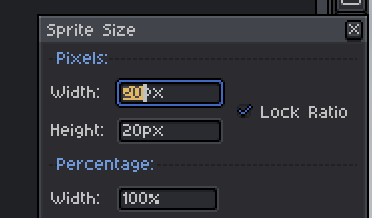
Alternatively, you can see in your pasted image Text a section with brackets [pixel size, pixel size]
If you add a comma and a space after that and add the percentage size, something like 125% you will get a resized image (though it might be somewhat blurry).
Here is the relevant image text example: ![]()
NOTE: You should resize your image in ascending increments of 25% minimum with the best results being in increments of 100%