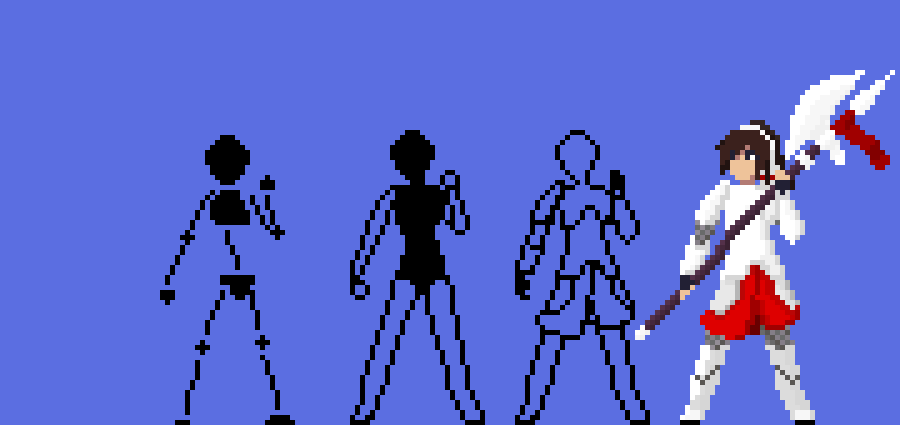
Hey everyone, I’ve had Aseprite for a little while now, though I’ve been too busy to actually use it.
I just wanted to get a little feedback so thanks in advance for taking some time to look!
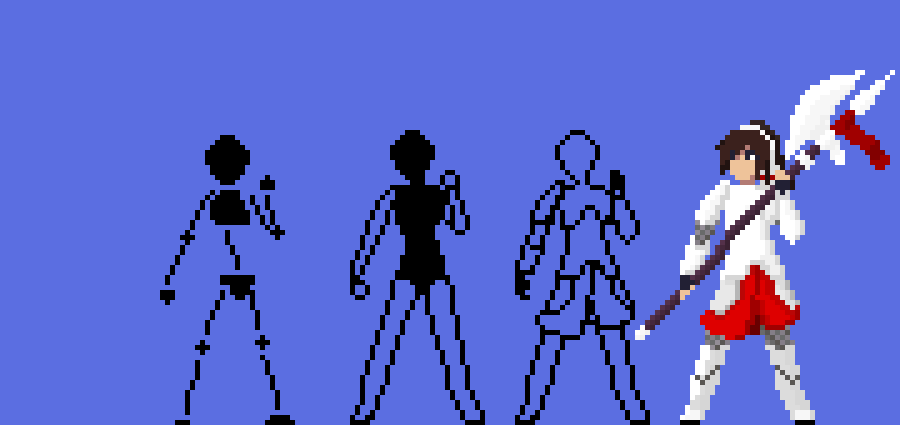
Hey everyone, I’ve had Aseprite for a little while now, though I’ve been too busy to actually use it.
I just wanted to get a little feedback so thanks in advance for taking some time to look!
This has got to be one of the best first projects ever!! I literally was left stunned by it! but as for feedback, the only thing i could think of was maybe alter the shin and thigh area widths to be a little more realistic? but ive never been good at anatomy so thats just a suggestion :3
Just one question, how did you learn this?
Watching lots of videos and just looking at alot of art. A specific youtuber and video that helped me quite a bit was Brandon James Greer and his video “Building a STICK FIGURE into a SPRITE”.
Thanks for the comment, I’ll try your suggestion sometime soon!
I love the animation and breakdown you did! The only thing I can think of to change would be the contrast as the armor is too bright with undersized grey shadows. Just make sure the things you want to highlight most (such as earrings or headband or eye highlight) are still bright while the rest are a little more faded than super white.
Good point on highlights and shadows, I’ll have to keep that in mind. Thanks for the feedback!
That looks sick as f…
Well done!
thank you bro ![]()
Yes, I just bought it after watching the Younis video. But when I opened it up, it looked like Notepad with no color selection or anything. How about someone putting a link to instructions on how to start from Step ONE. Why do I have to dig for it? I want to follow the video and there’s nothing after I opened it to 1.2.25 today that says, Okay the first thing you need to do if you are new to Aseprite is …
So I did "Tutorial in the dropdown. it has NO CLUES what I’m to do. Are we supposed to find some friend that knows it and can show us how this works or is that not your job and just leave us hanging wondering?
It looks so good!
Hi, There Spartanbuddy ![]()
Would you be able to tell me how to get Aseprite Trial to draw pixel art lines with pencil tool?
When I open it up and select pencil tool, the brush size is one and it still shows Square style lines and not small thin lines, Please help how to adjust it?
That’s pretty cool! ![]() What style of armor are the characters wearing?
What style of armor are the characters wearing?
Hi! I know I’m more than late to respond, but I’m not too sure how the trial ver differs from the normal one but im sure their are guides.
Sorry i couldn’t be of more help.
To be honest it was supposed to originally be a fantasy warped version of 14th century italian armor but I just went with this.
Thanks for checking this out btw!