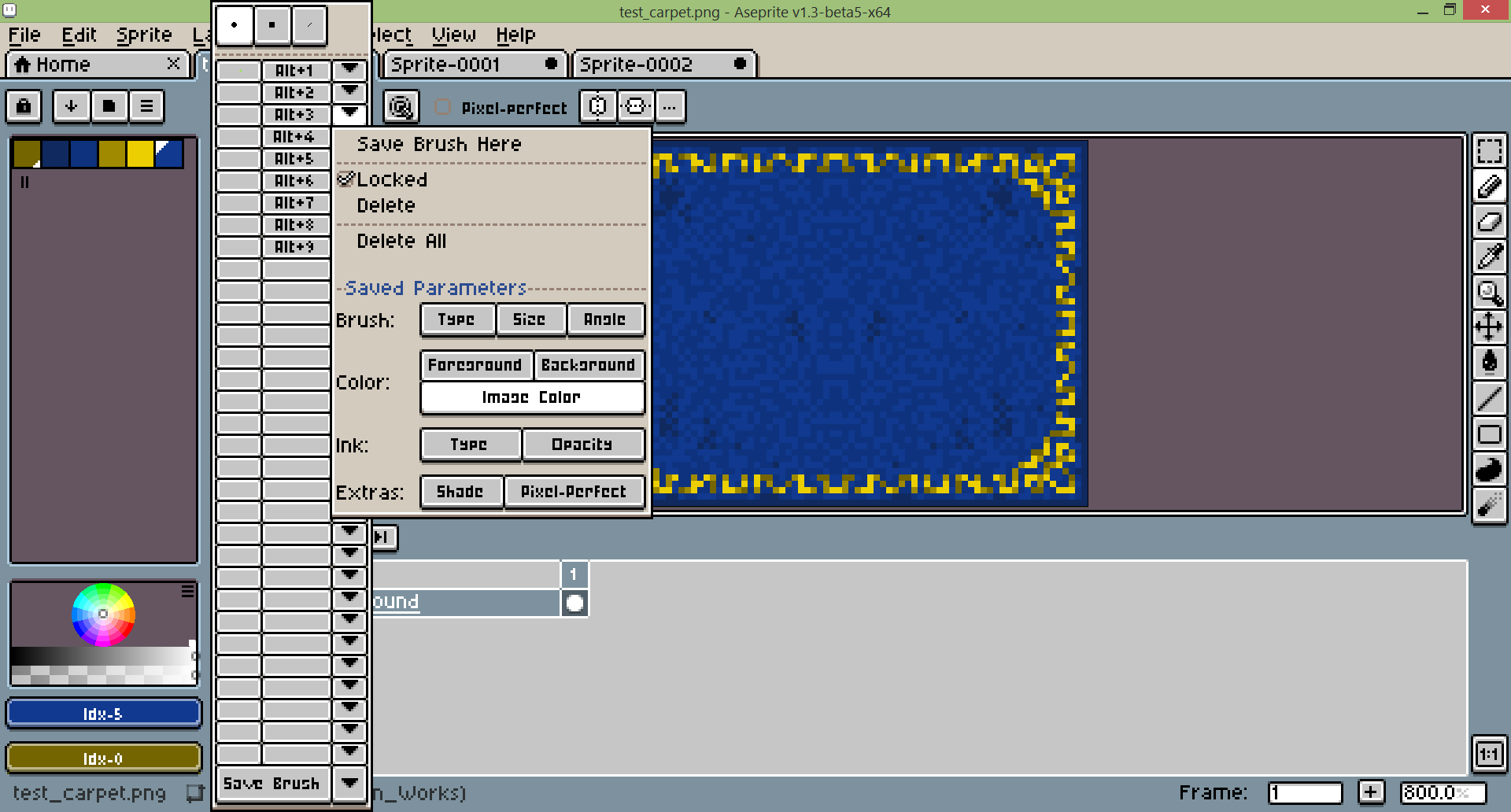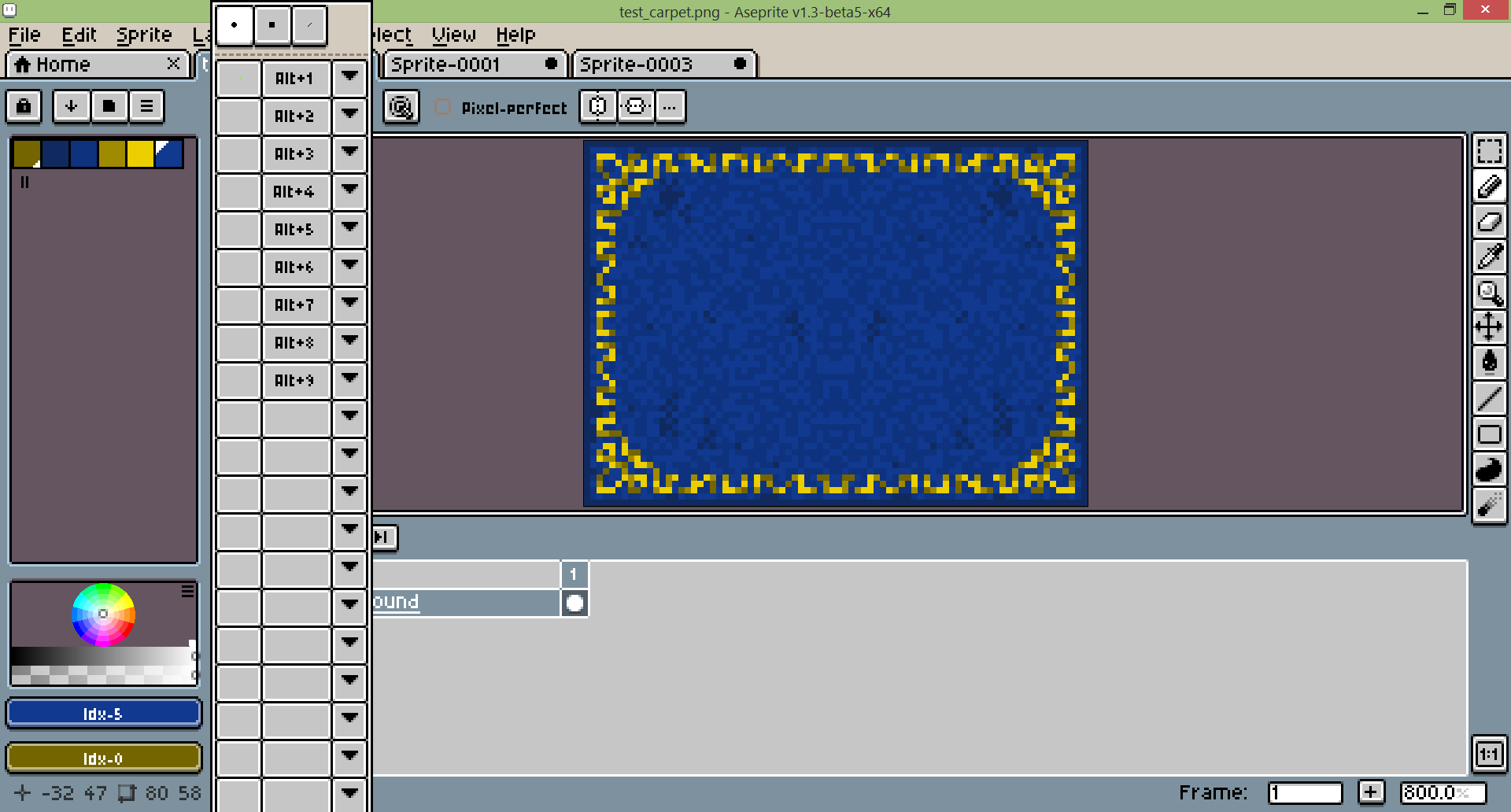Please please make it possible to name your custom brushes! It’s also super difficult to see the brush and the negative space when I create a dithering brush. I don’t know if there is an easier way but it would be great to have a better preview + as pattern as well as the name next to or with the shortcut e.g. Alt+1 “fuzzy brush”
there are some plans to change custom brushes menu:
according to roadmap this should be implemented already in v1.3. but i don’t have access to beta, so i don’t know if it is.
It is implemented, though not so comfortable to use. There is a list of lots of brushes with first 9 marked with Alt+n shortcuts and ability to modify shortcuts. No names in this list, though. And it’s list, not grid. Inside each brush you can mark which parameters this brush saves/changes when selected. Maybe it’s still buggy, because when I try to delete brush the zoom of the list suddenly changes.
See screenshots for yourself:
I’ve figured out that deleted brushes kept empty in this list until all brushes after them deleted. This is somewhat counter intuitive @dacap
Also new Ctrl+B brush always added automatically to this list in some strange temporary state. If you never selected it then it will be replaced by new Ctrl+B brush. This is also very strange behvaiour.
In my opinion it will be better to make straightforward logic when brushes deleted at the moment I click ‘Delete’ and all other brushes shifted up. And all brushes shortcuts automatically fixed too (as they refer to brushes by indexes). And current Ctrl+B brush should have its own separate display at ‘Save Brush’ position. And I want to move brushed up and down. And scroll this list, so fewer positions may be displayed even if list if huge. And give them names, yes, because there is a lot of space to the left of this panel.