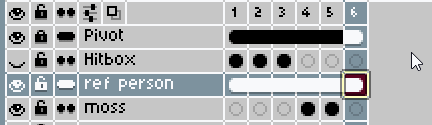Whenever I create a new blank frame, the timeline creates a new blank frame on ALL my layers. This can be frustrating as I often work with 20+ layers at a time. It would be great if creating a new frame only applied to the selected layer, and not affect any of the other layers.
Otherwise, animating with many layers becomes really frustrating and time consuming especially when animating in-betweens.
Thanks
Aseprite is a fundamentally frame-based editor. A frame does not belong to a layer, it’s part of the document. A frame can’t not exist on a layer. It would take a rather different animation system to allow frames to belong to layers instead.
You can set layers to “continuous” so that any time you add a new frame, the cel in that layer will be linked to the previous one instead of being blank.
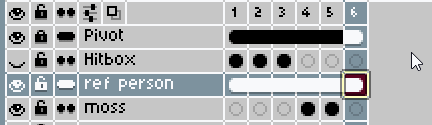
You can always unlink an individual cel when you want to edit it independently.