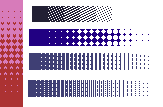I’ve invested much more time in this than I should have XD
@SynthED I’ve got a little present for you 
https://bitbucket.org/jjhaggar/aseprite-dithering-matrices/raw/2aecf0ec1ac952700c0b3cbd2fbfaea9ac233553/jjhaggar-dithering-matrices-lines-extended.zip
You can install this extension following dacap instructions 
I’ve started a little repo for an extension with lots of dithering styles: Bitbucket Feel free to join, help, suggest, or ask for things that you’d like to be added ^^
Right now I’ve just uploaded the lines dithering styles (because that was what the original poster asked for), but I’ll be adding more ones, here you have some examples (I love the hearts one XD)