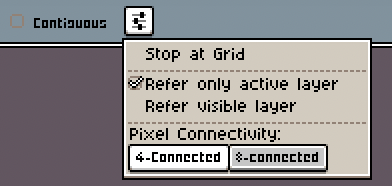This feature is already functionally implemented into Aseprite, when Ctrl-clicking a layer:
- Select all pixels in layer - #4 by genericptr
- Aseprite - Docs - Selecting (The “Active frame content” part)
However, this is really unintuitive. All I’d like added, is for this operation to be possible via a new Select Content button in here, and optionally a hotkey as well, which does this on the current frame:
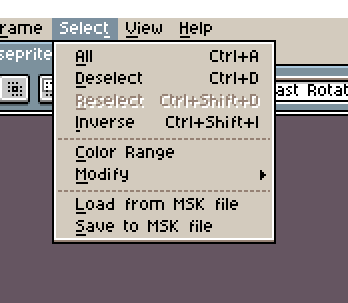
I think this would make it a bit easier for new users like myself to find the option to do this. My experience was that I had to do a Google search, or dig through the documentation, to find an arbitrary magic button combination that’s explained in one easily missable sentence. It’s pretty odd from a UI design standpoint, and fairly unintuitive. Why not just a regular button?
(One could also expand this suggestion to two new buttons, Select Frame Content and Select Layer Content.
The first would select the pixels in the current frame across all layers, the other would select only the pixels in the current layer of the current frame. Both could have their unique use cases.
I chose to focus on the functionality that already existed in Aseprite. The current implementation is equivalent to Select Layer Content.)