Hi, why can’t I now move my drawing with the cursors? Instead of moving the drawing, the layer is selected!
ver 1.2.34.1 windows
Notice that I hit the cursors but that doesn’t move the drawing even though I click on the drawing, the up and down cursors select the layer.
I would swear that in previous versions this was possible.
In this gif I select the move tool, then I click on the drawing in “layer”, then I press the up and down arrows but that doesn’t move the drawing, that selects another layer.
I know it can be moved if you select it but before… has it ever been possible to move it like that quickly and without having to select it?
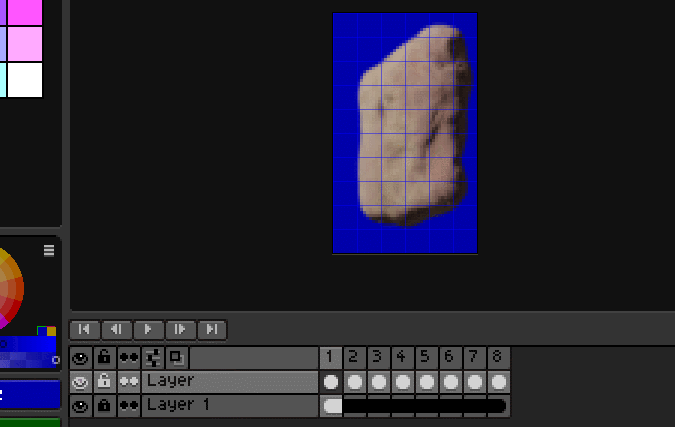
Hola, ¿por qué ahora no puedo mover mi dibujo con los cursores?, en lugar de moverse el dibujo, la capa se selecciona!.
Observe que pulso los cursores pero eso no mueve el dibujo aunque yo haga click en el dibujo, los cursores arriba y abajo seleccionan la capa.
Juraría que en versiones anteriores esto era posible.
En este gif yo selecciono la herramienta mover, despues hago click sobre el dibujo en “layer”, después pulso los cursores arriba y abajo pero eso no mueve el dibujo, eso selecciona otra capa.
