Hey there! Once again I’m here with a little concept of what could be added into Aseprite.
There’s an option to wrap a selected area through its edges – it’s located in Edit > Shift. The selected texture moves one pixel in the desired direction, and whatever gets outside the selected rectangle is wrapped to the other side. But even with keyboard shortcuts assigned, this solution still can be kind of annoying because you have to do it by individual pixels.
So I had an idea that there could be an optional action modifier key which, when pressed before or during the movement of a selection, could enable a sort of “wrapping mode” or “shifting mode”. (‘During‘ would make more sense I guess since ‘before‘ modifiers are already occupied.)
The slot could be blank by default so it doesn’t interfere with the existing setup, and advanced users who need this feature can assign a modifier by themselves… (Maybe as an obscure key which doesn’t get used otherwise)
Another option would be a separate wrap mode button or even a wrap selection tool, which is a more clear and proper solution, but on the other hand it would require extra work.
As always, I made a little mockup to demonstrate my idea:
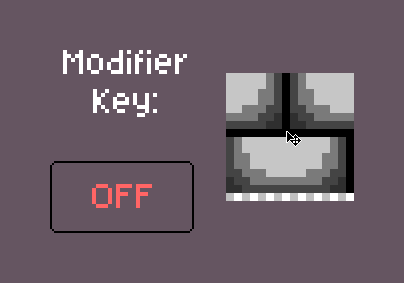
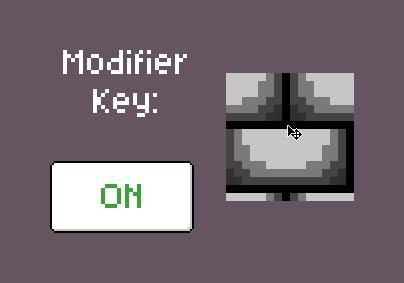
Possible wrap button: 
It’s not in the animation, but a square selection would have to be made beforehand in order to use this feature. Or it could also wrap through the actual edges of the canvas, now that I’m thinking about it.
So what do you say, @dacap, could this be done? Also others, what do you think, would this be useful?
