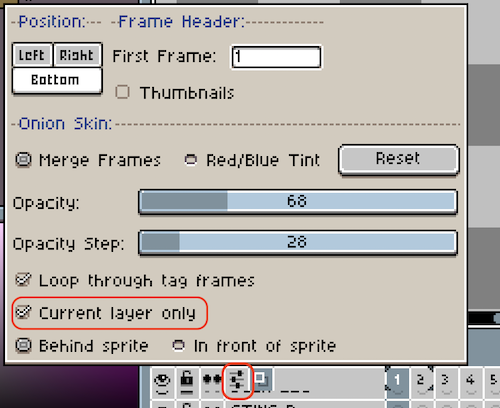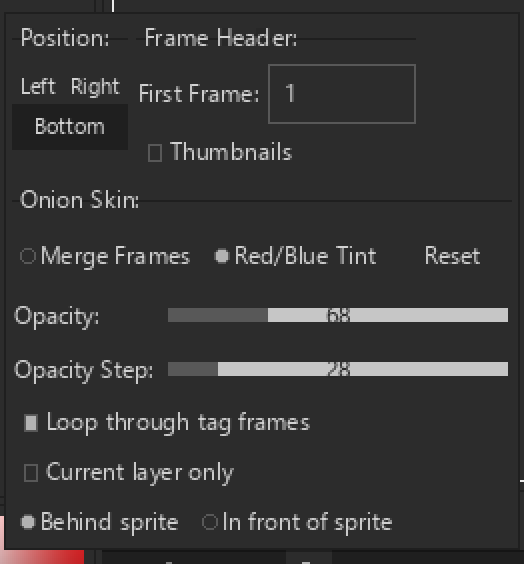Onion skin randomly stops working a few times. When this happens, specifically, it is the previous frame that does not show up, while the next frame does. I’ve attached a link to a sample file that shows this (make sure to enable onion skin ofcourse):
Thanks.
What’s your Aseprite version? Could you share your onion skin configuration (configuration screenshot)
You may have activated the ‘Current layer only’ checkbox. Uncheck if checked.
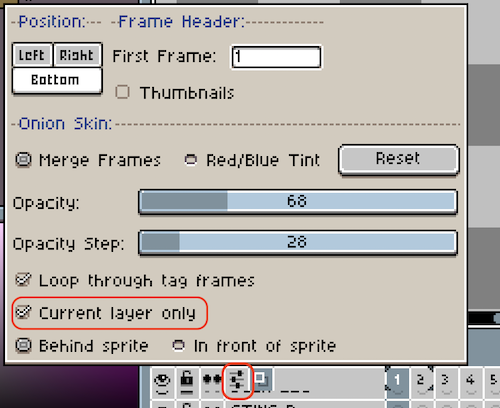
Thanks for the reply, sorry for the late response. I’ve double-checked that option and it is indeed unchecked. For the version, I was using 1.3, but just downloaded 1.32 and when I open the file again, the same issue persists. It is only “fixed” if I open a new file, and manually copy frames from the affected file to the freshly created file and rename the layers again in the new file.
This is definitely a bug in Aseprite - just don’t know what triggers it. Here’s my onion skin settings:
Yeah, pretty sure it was the theme addon. Switched to default skin with dark mode enabled and it works fine without issues.