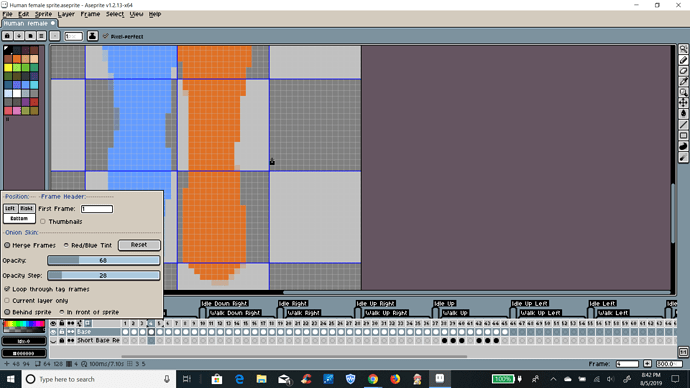I’ve been working on a piece in Aseprite and have used the onionskin feature to help me make each frame for my character. But, after working with the program for an hour, the feature is no longer displaying my changes in the following frames within my tag. It only reappears as onionskin on the last frame in the tag.
First, I wrote the word “test” on one of my frames. Then, I switch to the next frame on the same layer. The word is no longer visible. When I switch to the last frame in the tag, the word appears transparent. It seems that whenever I select a frame now, transparent views of the previous frame and the following frame are no longer visible, even though the opacity is set to its’ default settings.
I restarted the application, but it didn’t fix the problem. I copied the layers before and saved them to a new file, and it temporarily fixed the problem, but the problem immediately came back the next time I opened it.
I checked the layer preferences, but they seem to be on normal. I checked the other settings, but they seem to be set to default settings as well (I reset it just in case I changed them by accident).
Please let me know if there is any additional information I can provide to solve this issue.