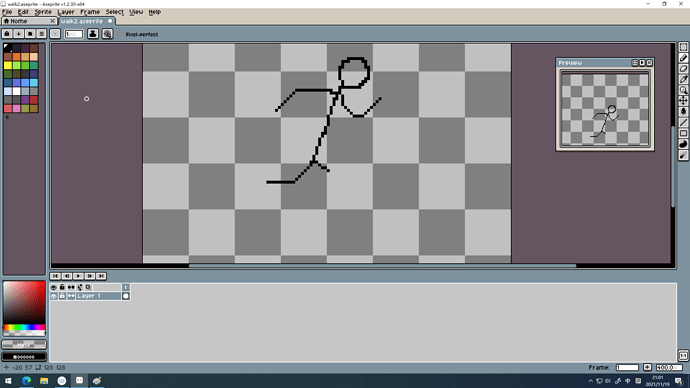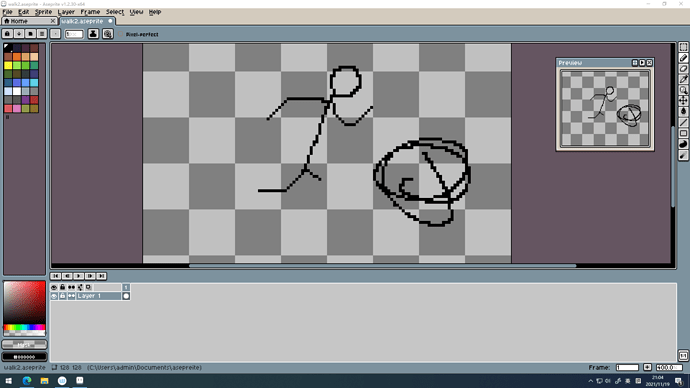Only erasers can be used, even if the pencil is selected.
It’s because you have “Mask” selected as your drawing colour. Pick a different colour and you should be able to draw normally.
Alternatively, put your image in RGB Mode, or add a separate transparent colour in your palette and move it to the 0th slot to serve as the mask colour. In Indexed mode in Aseprite, the 0th colour is the mask/transparency colour, which is why drawing with it “erases”.
Thank you so much. 
I’d like to add that the reason of why you could draw with right click is because you have the “Background” Color (the one below Mask in the image you sent before) selected as pure black. By default Aseprite paints with the “Foreground” color with left click and also paints with the “Background” color while using right click. This one is commonly transparent though (aka called Mask), which is useful in some cases when erasing without having to switch back and forth between tools.