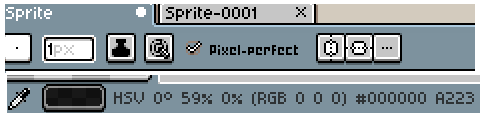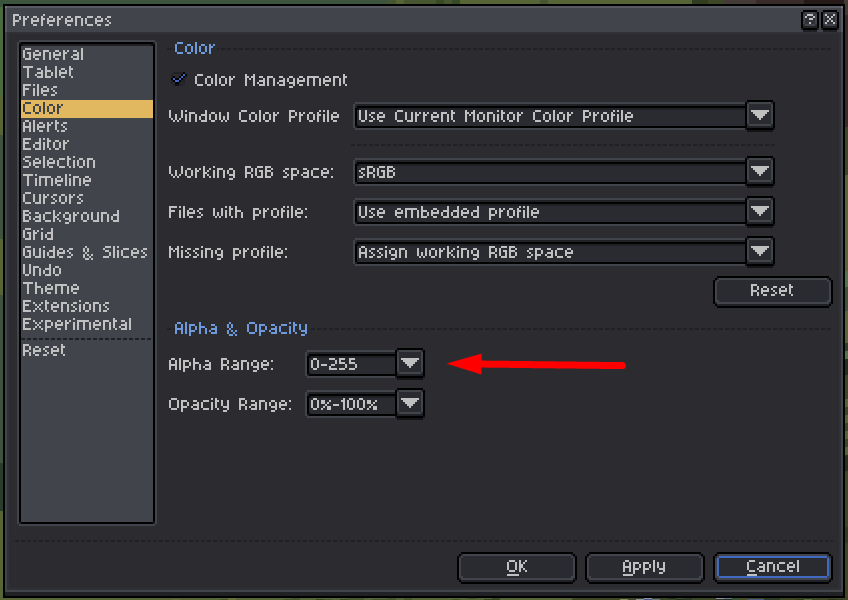H0i! I’m new to aseprite but I think it’d be nice if this was a thing? Or maybe an extension to change it?
You can change whether Opacity uses 100% or 255 using the Preferences, under the Color tab.
You can also make a custom Brush (Ctrl+B), which does show opacity at the top of the bar. If you make a custom Brush of a single pixel, that should work the same as the default Pencil tool.
![]()
Extensions are not currently able to adjust or add things to the toolbars, as far as I’m aware!
Thank you!