Currently, there is no way to specify at what radius the gradient will begin - it always begins at the middle point, or at 0. This makes it impossible to make dithering gradients of more than 2 shades.
Below is a visual example of what I mean - the first one is made with the gradient tool in indexed mode, the second one is made with the circle tool to visualize what a radial gradient with a starting point of more than 0 should look like:
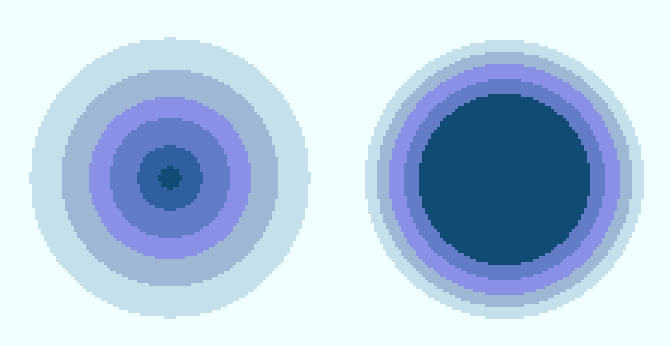
The implementation that I propose is the following:
When selecting radial gradient tool, there would be a checkbox in the tool options that would say something like “specify starting radius”. When checked, the tool will first make a solid circle like the circle tool, then after clicking the mouse button to make the circle, it will start making the gradient to a second user-specified end point of the gradient.
There MIGHT be a better/more user-friendly way to implement this, perhaps using the Alt modifier key, which is currently unused for the gradient tool (this might not be possible, if you plan to add the “rotate” functionality that the circle tool has upon holding Alt to radial gradients). Do share your thoughts on this.
Github: [Feature] Option to specify radial gradient start radius · Issue #2613 · aseprite/aseprite · GitHub