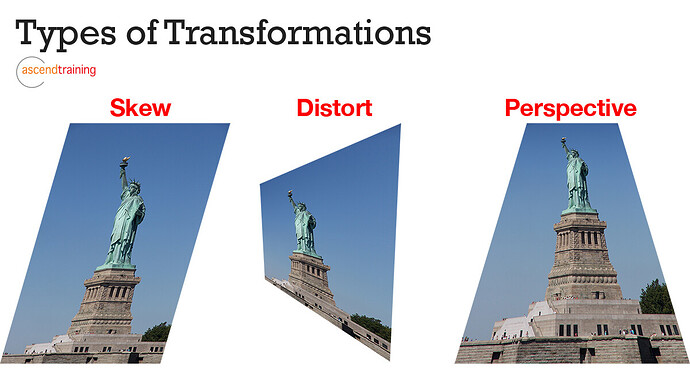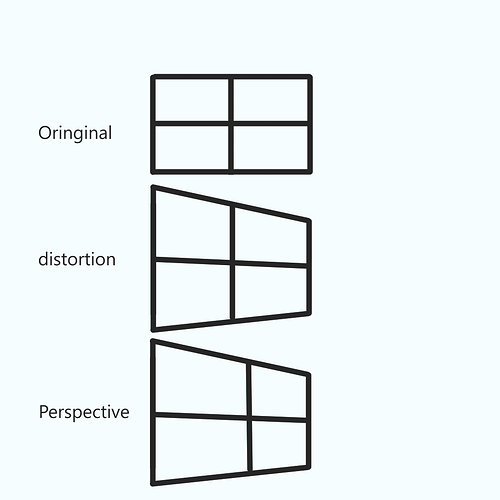Like this image here. I find these very useful for playing with the perspective and proportions of my drawings.
In fact Distort and Pespective are the same. Draw crossing diagonal lines from corners and you’ll see that your Perspective is just variant of your Distort with points located at same rows. Also Skew transformation already supported in 1.3-beta version.
They are the same in terms of the maths, but Perspective has a slightly different UI that makes it more convenient for some applications, because it biases towards symmetry.
I think Shift key modifier could be used to make any corner transformation point movement snapped to both of parallel lines of opposite corner. Also Alt key modifier could be added to make center snapped to perpendicular center line.
Maybe… in Photoshop, Shift makes the control points move along the vertical/horizontal though, which I find quite useful. Alt makes you move opposing control points symmetrically, which I’ve never used myself. That still leaves Ctrl for a symmetry mode though, although I wonder if it might not be more convenient to just have it as a separate mode so that the user doesn’t have to hold all these modifiers down…
This would very much improve my workflow. As of now I have to use GIMP’s cage transform tool for distortion/perspective. The skew-control added in 1.3 is a great first step, and adding distortion/perspective (or even cage transform, if possible?) would be very welcomed. 
How is it that after 3 years this feature has not been implemented?
I started using Aseprite 1 month ago and to be honest when I found out there’s no free transform tool, I’m considering getting Photoshop again.
I can’t check right now but I think the difference between distort and perspective is the way it handles the distortion:
Hi, it would seem desirable to free transform/warp/deform/stretch a selection from the corners, I haven’t been able to find a work around in the editor either, I cast my vote here as well in the hope that such support will one day arrive, though I do not want to rush anybody.